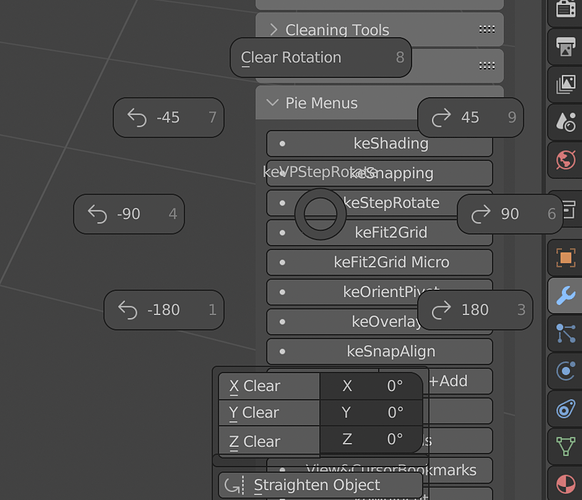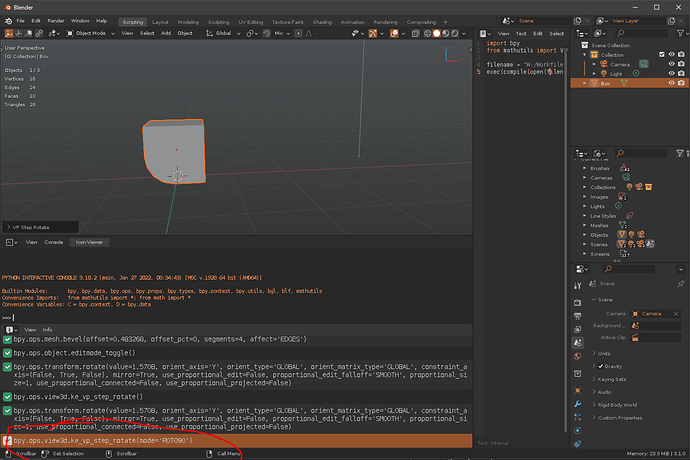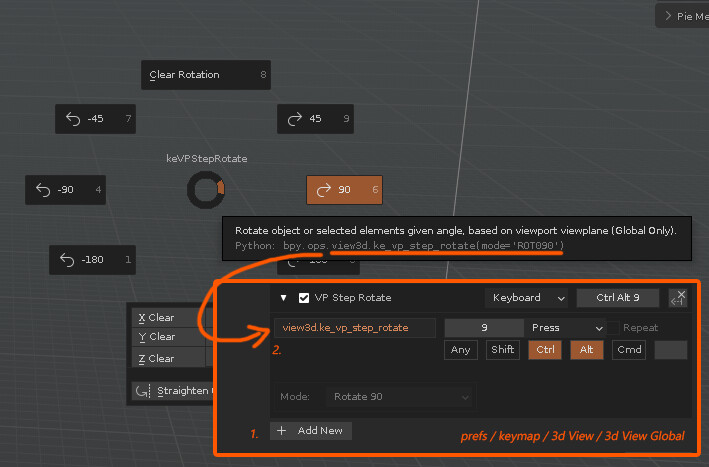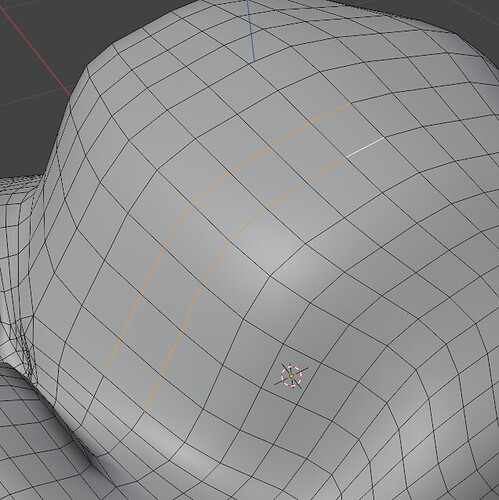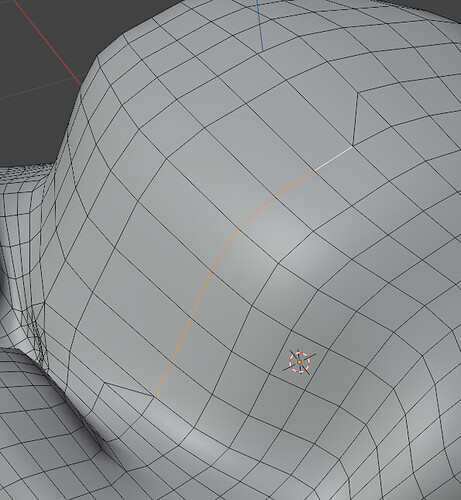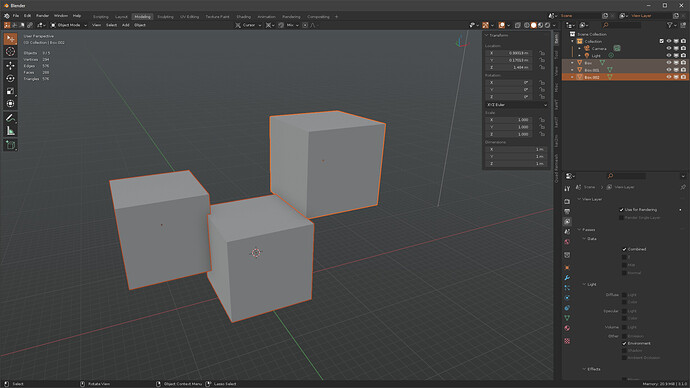I dont think I will be able to help you with this. Check out BAB perhaps: https://blender-addons.org/bevel-after-boolean-bab/
(if that doesn’t work for you, i would be surprised if there is not something else)
OK.Thanks. Will See 
There is a pie menu for the TURN 90 DEGREE function. Is it possible to add a shortcut for it? It would save much time for me
yes, you can do this for any operator. To get the name, either check the Info output (in the Scripting tab) after using an operator;
or turn on developer notes for pop-overs, and then assign the shortkey like this:
(assign in the proper area: view3d.operator goes under view3d. etc.)
oh, thanx a lot! now i know scripting a bit)
Is it possible to prevent negative scale RESIZE like it is made in Modo? Honestly i don’t know why you might need a negative scaling at all
TLDR; no ;>
i found out that QScale can do scale to zero and its pretty handy, but the Z axis works inconstant. X and Y axis scales to the middle point of selection, but Z scales to somewhere else
a recorded a video https://www.dropbox.com/s/l7dc57w998tsipm/scale_to_zero0001-0522.mp4?dl=0
That is not the intended use for Qscale: https://artbykjell.com/wiki.html#quickscale
See video for ZeroScale use: https://artbykjell.com/wiki.html#psnapalign
I’m just discovering your addon now, I’m loving so many things about your tools. Can i make a requests if possible?
I used modo for over 10 years and a lot of my tools were Seneca Menard scripts.
You have a Merge to Mouse command, I’m wondering if we can get that to work with more than one edge? Seneca had a script called Super Merge, it’s so freaking handy to have this type of merging…I can’t for the life of me find how to do this currently in blender, this is why i wanted to ask you Kiellog.
I selected these two edge loop area-
Take these edges and have a merge feature that would look like this-
Would this be possible?
Could you share what your Blender theme is btw? I love the colors and it looks like the text is so crisp.
yes, not sure when I will get around to it though. added to the list.
Sure!
The text is crisp because I’ve turned text-AA off ;> (I am using a smaller font, and the text-AA is pretty awful in lower resolution) Definitely recommend disabling text-AA (prefs/interface/text-rendering) for this theme (intended for 1440p, probably need to tweak things for 4K+):
ke_flat_modern.xml (46.7 KB)
I you want to tweak the accent color, I can recommend this: keTAC - Theme Accent Color Tweaking Add-on
@Metrons , while you’re waiting I may propose you to try a little different approach:
- activate Auto Merge Vertices + Slide
or - Slide + any mesh clean script
I would recommend keKit’s one button Context Slide.
Thank you, I LOVE the no AA on the text, this looks so much better imo.
Thank you again for your theme! Also, SUPER slick! Cheers Kiellog!
Wow…that’s VERY nice. I’m loving this. tytyty!
Any chance we’ll get a modo like workplane at some point? That’s the one thing i’m missing the most from modo (that and the start and end when it comes to duplicating or arrays)…or the (falloffs)
I’m not sure I understand all these “I miss Modo’s workplane” talks ![]() Isn’t the 3D Cursor provides the same functionality? Place the 3D cursor, set orientation as Cursor and you get the same old workplane ( except for the visual presentation of course)
Isn’t the 3D Cursor provides the same functionality? Place the 3D cursor, set orientation as Cursor and you get the same old workplane ( except for the visual presentation of course)