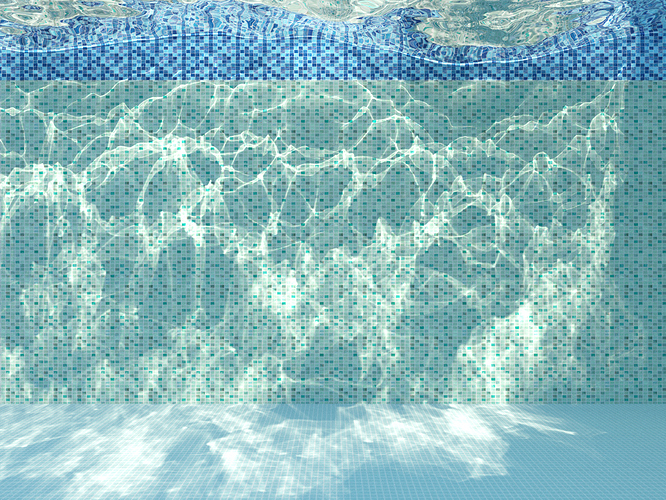Damn lux render went really long way! congrats… a bit of pitty that is only for 2.79 for now. would be nice to have it for 2.8. However i tottaly understand as 2.8 is still in very alpha/beta stage. Do you guys plan to support 2.8 once it comes Stable RL?
@burnin
The caustic cache is still in a much rougher state than the indirect light cache.
Bug reports are welcome at https://github.com/LuxCoreRender/LuxCore/issues.
At the moment you are still better off using Bidir+Metropolis if you want to render caustics.
The caustic cache has some interesting advantages (e.g. it can render SDS paths) but in the current state it’s also more frustrating and harder to use.
By the way, this thread might interest you: https://forums.luxcorerender.org/viewtopic.php?f=4&t=1076
(Image by fabi)
Yes it is planned. For more info see the recent posts, for example this one:
Luxcore crash due to ram fill while de noising.can you make de noiceing and rendering same time like cycles.
Something is already on the track for that (Tiled OIDN). See the DEV’s forum here : https://forums.luxcorerender.org/viewtopic.php?f=5&p=12717#p12717
Also be sure to select OIDN also as denoiser.
Thank you, was afraid of that… still finding old Classic Lux (especially SPPM) best overall. & Study also showed SPPM running on GPU. I wonder why nobody took it further (would be amazing nowadays).
Have a great time.
I did select OIDN as denoiser.
Tiled OIDN is available only in the latest daily builds - do you have that installed? https://forums.luxcorerender.org/viewtopic.php?f=9&t=736
However, by default the tiling is only enabled if the render has at least 8 megapixels: https://github.com/LuxCoreRender/LuxCore/blob/50fc4cc31d185d3fa7bb1d790aea68559a2a4727/src/slg/film/filmparse.cpp#L612
For example, it would be used if your render has dimensions of 3000x3000 (9 MP).
That is the current state, but we plan to make it so you can select how much RAM the denoising can take - maybe we can even manage to make that automatic: https://forums.luxcorerender.org/viewtopic.php?f=5&t=967&start=40#p12700
What about 1920x1080 image scene will luxcore crash now?
1920 * 1080 = 2073600, so it is below the threshold and tiling will not be used. If that resolution crashed for you before, it will still crash. You will have to wait until CodeHD has implemented the changes proposed by Dade.
Or, you can open the file BlendLuxCore/export/aovs.py in a text editor and insert below this line the following:
definitions[str(index) + ".threshold"] = 1000000
This would enable tiling for renders larger than 1 megapixel.
Thank you B.Y.O.B ill try.
It may be that there is an error in the materials or caustic cache somewhere, if I switch your façade object to mirror it renders as expected, but glossy and metal don’t. Sorry can’t post render now I forgot to upload at home
Ok, i see it now.
Carpaint, Mirror & Glass (even Rough) produce reflective caustics. Seems kinda strange that Glossy & Metal doesn’t.  I had impression only Matte wouldn’t, since its surface is ‘purely’ rough thus caustics can’t get produced, bounced light is fully dispersed (basically w/o loss). Old model probably.
I had impression only Matte wouldn’t, since its surface is ‘purely’ rough thus caustics can’t get produced, bounced light is fully dispersed (basically w/o loss). Old model probably.
Thanks.
The caustics cache is very new and not finished yet.
@Dade has said on this topic:
Only specular materials (i.e. glass or mirror) can fill the caustic cache, not glossy. Yes, I could add also glossy nearly-specular materials to the set of materials supported by the cache.
from https://forums.luxcorerender.org/viewtopic.php?f=5&t=840&start=900#p12723
I insert the line but it didnt work.ram fills and blender crashes when de noiceing.
How much available RAM do you have before the denoising starts, and how big is your rendered image?
By default, tiled denoising uses 4 tiles for the image. If you have very little RAM, you will have to raise this number. To do that, add this code in the same place as the other one:
definitions[str(index) + ".numtiles"] = 20
You might have to use an even higher number of tiles, depending how little RAM you have and how big the image you are rendering is.
I rendered 1920x1080p image with 16px tile size i cant go below that,3000 GB free ram space.
You must be thinking hard-drive space, 3000 GB of RAM would mean you have more than the server farms at Weta or ILM.
RAM amount tends to top out at 16-64GB for consumer hardware and 256GB for workstations.
sorry i am a idiot 3000mb free space of 4GB ram.