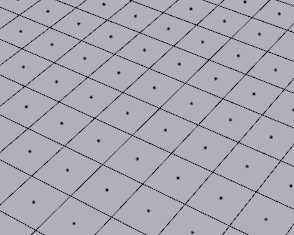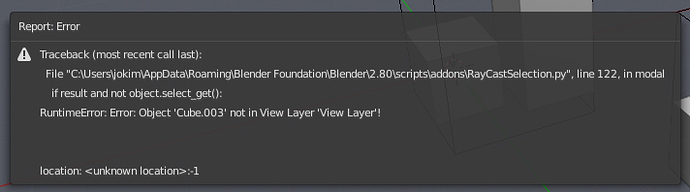Darcvizer
January 3, 2019, 9:30pm
1
I updated my addon but I don’t remember whether I’ve laid it out before or not.
2.79 - RayCastSelection.py (5.0 KB)
2.9x - RayCastSelection.py (6.4 KB)
update fix overlap in object mode
25 Likes
great addon i missed this feature the
simple request can you add , view3d.select_paint_extend
1 Like
Darcvizer
January 4, 2019, 5:41am
4
extend - view3d.select_paint_plus
Hi yes i tried it but its not toggling the selected
view3d.select_paint_plus only adds selection it doesnt deselect the already selected
what i mean is like this
so id like to request if you can add extend select for different types of workflow
1 Like
Darcvizer
January 5, 2019, 10:57am
7
update fix overlap in object modeRayCastSelection.py (4.7 KB)
1 Like
0rAngE
January 5, 2019, 11:15am
8
Awesome!
Tried, works like a charm!
Darcvizer
January 5, 2019, 7:58pm
9
Thank you very much. It’s nice when your work is appreciated)))https://gum.co/xFzti
Colacuve
January 30, 2019, 12:37am
10
Hi Darcvizer. Thank you for sharing your work. I just ran across this issue and thought I’d post it. This issue occurs when attempting to ray trace select Group Pro objects.
Darcvizer
January 30, 2019, 6:21am
11
Unfortunately I can not check and fix I do not have this addon
Colacuve
January 31, 2019, 4:28am
12
I see. I wonder if I’m allowed to provide you the addon.
Darcvizer
January 31, 2019, 6:20pm
13
I don’t know, ask the developer
1 Like
Hi guys - I’m a real Blender noob, but I’m trying to adjust my shortcuts so it’s familiar enough to try out for a while.
Darcvizer:
key for hotkey
What does this mean? Do I make a custom hotkey to active your script?
And the .py file - where am I supposed to put that? In my addons folder? I tried installing it from the file and I got an error.
Thanks for any help guys.
Shiv0r
February 15, 2019, 10:04pm
15
You can install it via addons in the preference or put it on the addon folder manually.
Than you need to make your own custom shortcut:
im using for example only the paint plus with “view3d.select_paint_plus” with the keymap ctrl+shift+lmb
Zimlorog
February 19, 2019, 12:49am
16
I recently found that this is inconsistent while in Orthographic View, and in Object Mode.
During these videos I am left click then dragging the mouse.
kkar
February 19, 2019, 12:58am
17
Yeah that is possible, the addon might need to consider an orthographic version of the raycasting.
Zimlorog
February 19, 2019, 1:08am
18
It would appear there is some sort of “hot spot” near the origin point.
In this video I am single clicking at first, then click-dragging.
Darcvizer
February 19, 2019, 8:07am
19
I will try to fix it soon.
1 Like
Darcvizer
February 19, 2019, 7:59pm
20
try this RayCastSelection.py (5.0 KB)
I’m sorry I hurried a little and there were a couple of unnecessary lines. Please download
3 Likes