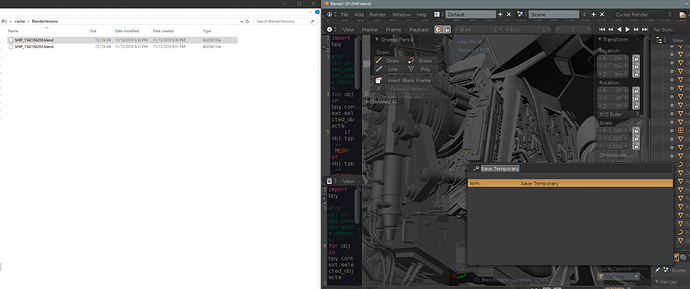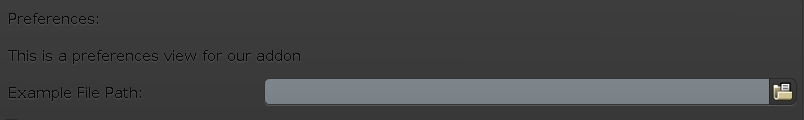Hi
This script saves a copy of the current file in a predefined folder or in the system’s temporary folder. It uses system’s time (time.time()) in seconds for file version suffixing.
The idea is that sometimes the artist wants to version the open blend file but she does not want to version in the project folder, in that case she just makes temp copies somewhere. This script just takes care of it. It does not change the original file path or the file name. It versions it gently if you will.
Assign shortcut to “wm.savetemp” (recommended shortcut Ctl-Alt-Shift-T for Temp) or “Space -> Save Temporary” and you are ready to go.
The script also saves files that are not saved with name albeit with “_1542169447.blend” type naming. So keep experimenting without worrying about naming.
The folder setting is at the top of the .py file. By default it saves to the system’s temp. Feel free to add a proper path. If you get errors with the path you can try double slashes on Windows.
kk_savetemp.zip (1014 Bytes)
This is the first release so expect some issues. I have some features that I want to add, like
- proper temp folder path settings handling,
- showing a list of saved versions
- better file name handling for files that are missing actual file names(like new files)