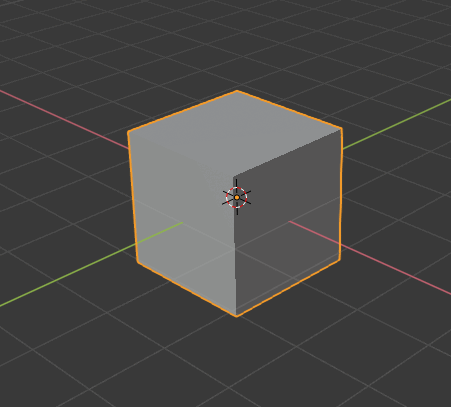Backstory
I wrote the original Easy Lattice add-on back in 2013 hoping that it would make lattice deformations easy during modeling. The initial implementation seemed to prove that the Blender modifiers stack could be used destructively for modeling purposes. And it got a lot of positive reviews.
I expanded upon my original add-on and rewrote it from scratch with better handling of the original concept and making it better integrated for 2.80. I am hoping that this version is faster, much more user friendly and easy to add more features later.
This new version is solely for 2.80 I initially contemplated about making it 2.79 compatiple but it is tedious to maintain two different branches. If you need to use this add-on in 2.79 please use the former Easy Lattice one.
What is it?
EZLattice is easily the most feature packed Lattice companion for Blender. EZLattice is a Blender add-on for quickly adding lattice editing to multiple objects, single objects or selected vertices in edit mode. You can easily add and apply lattice operations to enhance your models. Lattice editing is an easy way to deform, fix and reshape models quickly. It is especially great for fixing proportion issues in characters.
Settings and Panels
Multi / Single Object
Edit Mode
Features
Features
-
Edit mode support.
-
Single/Multi Object mode support. (Plus only)
-
“Multi object” mode adds a shared Lattice to the selected objects. (Plus only)
-
“New” operand applies and cleans up the previous lattice action.
-
“Apply” Applies the most recent Lattice and cleans up the set up. (Plus only)
-
“Clean” just cleans up the most recent Lattice setup. (Plus only)
-
The lattice control mesh is centered and fitted around the selection.
-
Contextual Right Click Menu support
-
Guided lattice rotation and scaling
-
Alignment based on the object’s rotation in edit and object modes.
-
Use object’s item rotation for lattice alignment in Object Mode
-
Use object’s item rotation for lattice alignment in Edit Mode
-
Guided lattice alignment
-
Guided lattice sizing
-
Contextual Sidebar settings
-
Smooth Lattice influence
-
Spherize lattice mesh
-
Randomize lattice mesh
-Convert to regular lattice setup
Upcoming Features
- [DONE]Left Toolbar integration.
- Multi object edit mode support.
- Multiple Lattice operations.
- Multi object mode with individual Lattice objects per object.
- [DONE] Inside/Outside option for the Lattice.
- [DONE] Custom menu for editing the current Lattice controller’s properties
Release Notes
v1.1
- [NEW] Preferences settings for lattice divisions and types
- [NEW] Ability to toggle outside shell setting for the lattice
- [FIX] The lattice object now works properly with flat planes
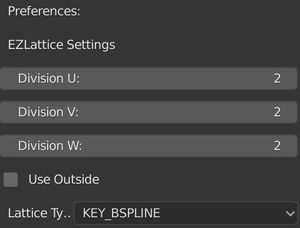
v1.2
- [NEW] Contextual Sidebar settings
- [NEW] Smooth vertex weight
- [NEW] Spherize lattice mesh
- [NEW] Randomize lattice mesh
- [FIX] Remember the prior mode
v1.3
- [NEW] Guided lattice alignment
- [NEW] Guided lattice sizing
Use Ruler Annotation tool to guide the lattice creation.
v1.31
- [FIX] Fixes AttributeError: ‘NoneType’ object has no attribute ‘name’
- [FIX] Fixes Annotation warning
- [FIX] Fixes Menu naming convention
- [FIX] The input fields now have sane numerical ranges
v1.35 is up with
- [NEW] Use object’s item rotation for lattice alignment in Object Mode
- [NEW] Use object’s item rotation for lattice alignment in Edit Mode
- [FIX] EZLattice “Clear” operation now removes the modifier properly.
See the first pos for the demos
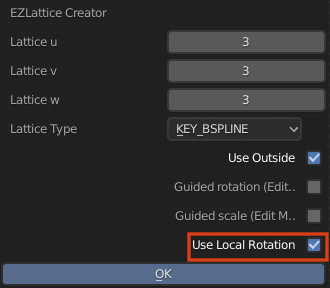
v1.36
- [NEW] The new Keep mode will store/keep the existing EZL setup in the modifier stack as a object Lattice modifier setup. The regular EZL setup is ephemeral only.
v1.37
- [FIX] 2.90 API fix. This version is 2.9x only
v1.38
- [NEW] v3.0 adaptation
- [FIX] Multi user linked mesh data warning
- [FIX] Handle “list index out of range error”
Sidebar
Sidebar with Randomize
Sidebar with Smoothing the weights
Multi Object Mode (Plus version)
Edit Mode
gif
Object Mode (Plus version)
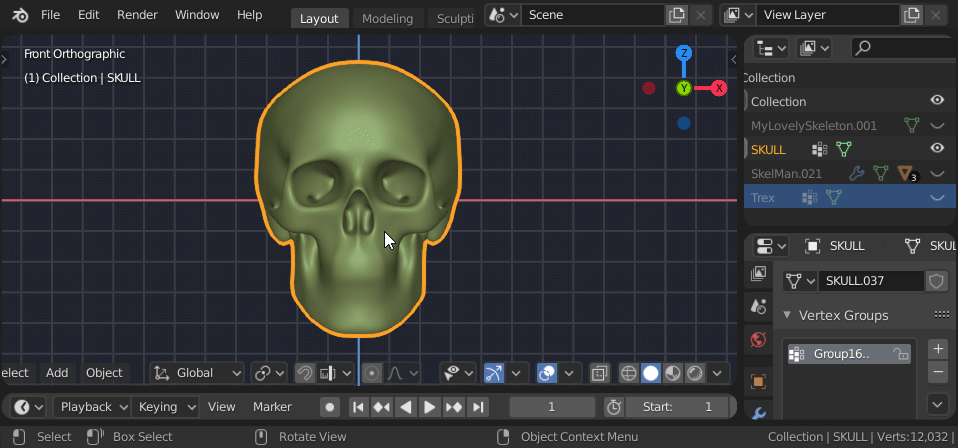
Clear (Plus version)
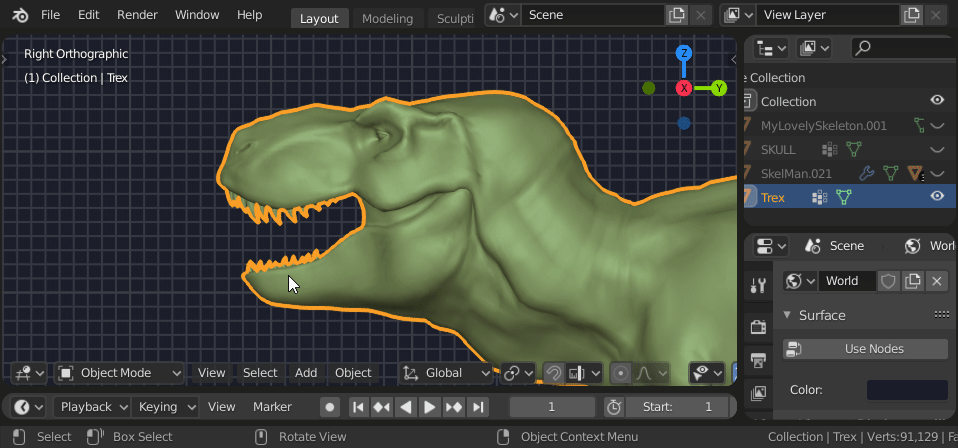
Use as a quick spline deformer
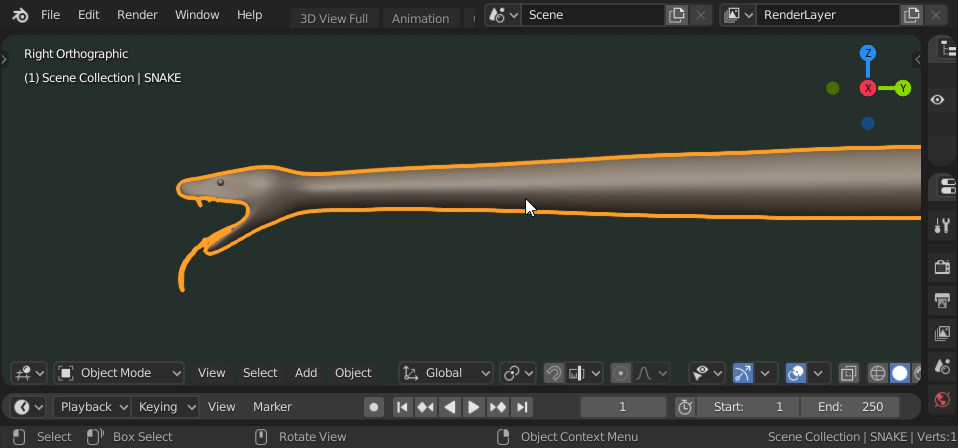
Alignment based on the Object’s Local
Edit Mode Alignment
Object Mode Alignment
Install
Summary
- Download the zip file and
- Copy the folder inside the zip file to Blender’s add-on folder
- Click
Installbutton under theAdd-onstab in the preferences. And choose the downloaded zip file.
See my other add-ons
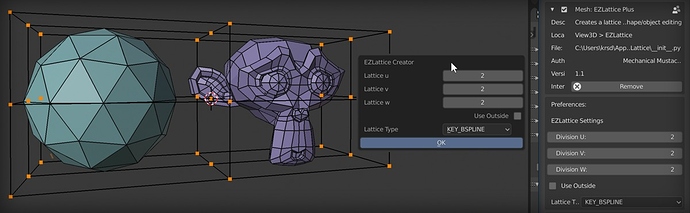
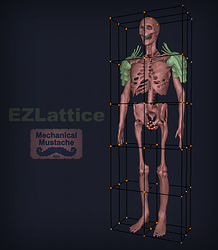
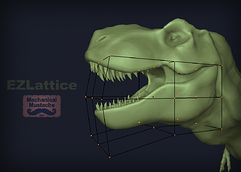

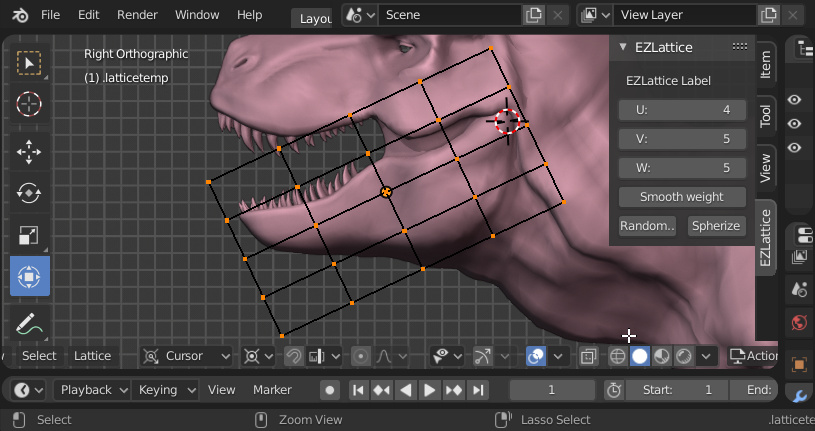
 Thank you so much!
Thank you so much!