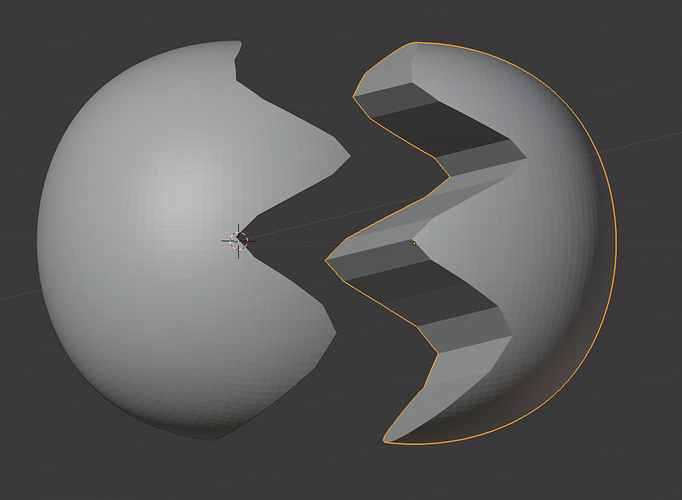Jeacom implement those new features together with the so nice bendable armature system that you showed in a video some time ago and upload a new version of the add-on. It will be a very useful tool in sculpting matters, for sure.
Hey guys, I just updated scutpt toolkit.
The new features are:
-
New smooth operator that polish a surface without making it loose volume.
-
Mask extract now has a smoother edge.
-
Slash cutter now has a Bézier cut mode.
-
Boolean now has an option to triangulate n-gons.
I love it, nice work! ![]()
The volume-preserving Smooth (all) is very good, nice and subtle, avoiding losing important details.
Mask Extract is also excellent.
The spline mode in Slash Cutter is also great. I’m wondering though if you could make the spline cut resolution a bit higher? Right now the spline-cut parts show clear low-poly facets:
Thanks for the update, much appreciated!
Yes, just roll your scroll wheel.
Ah.  I’m working with a pen. Are there also keyboard key alternatives?
I’m working with a pen. Are there also keyboard key alternatives?
When using Loop Cut (Control + R) in Edit Mode, the PageUp and PageDown keys are an alternative to rolling the mouse wheel to increase or decrease loop cuts.
I am using an intuos 5 and the touch ring work really good for this and adding extra loop and anything that require the mouse scroll wheel.
Thanks, I’ll try that, although I think I would be more convenient if the default spline cut resolution would be sufficient for most cases, so you don’t have to increase the resolution every time you use it.
Oops, I was using a mouse most of the time and didn’t thought that.
I’ll fix that tomorrow.
Are all those new features in Blender market’s version?
yes, they are.
Thanks! 
At last bought it! Everything is working ok! The slash cutter is a great aid. It needs a little bit optimization as to the time spans it needs when slashing dense meshes but it is working ok. The mesh extract too is working ok. It gets very nicely shaped extracts. Good work in general!
I do think that now it is the turn for those flexible armatures that are demonstrated in a video in the thread above. Having such armatures would be a very significant aid in building detailed armatures. As it seems Pablo do not have any aim to implement such a thing (at least in the near future), so having powerful armature making tools still remains a need in Blender’s sculpting.
And also, it will be good to have a chunks from sketches tool. Just sketching a shape and than making from it a shape with a single click! This too can be a very easy and intuitive way for building base shapes (blocking) for sculpting. There are some old, very simple apps that make this work, the ‘Teddy’ and ‘Easy toy’… I am putting some related videos below for explaining the idea. It would be very nice to have such a way of producing mesh chunks (produced directly as voxel meshes) so that they can be unified afterwards.
Thanks for your review.
Unfortunally I cant optimize the slash cutter since its bottleneck is the very boolean modifier of blender.
But yes, you are right and I have to add those flexible armatures and “blob sketch” features as to not overlap too much with pabblo’s work
In the future Sculpt Toolkit might become the Blocking Toolkit
Yes! I’ve also been waiting for years to have a tool as easy as Teddy to quickly create revolved / smartly extruded shapes from a 2D drawing. I would very much welcome that, many thanks in advance for considering it, @Jeacom! 
It would be great if you could determine the amount of roundness as well, ranging from completely round / organic to completely hard-edged / extruded.
This would be great, indeed, Jeacom! I think that ‘Sculpt toolkit’ may have a route of its own in Blender’s sculpting. It is already a very nicely working and useful add-on. It could become even better, a very handy tool in sculpting matters.
As all we know, having a way of making quick sketches for blocking in sculpture is an immensely needed thing. So yes, endowing Blender with such tools is quite worth considering!
By the way, Microsoft’s free Paint 3D also has a similar function of turning drawn 2D shapes into 3D. One of the crucial features should be that the 3D volume should be proportional to the outline of the 2D shape, so if you draw a circle with a protruding thin part, the thin part should also get less volume than the larger circular part.
Yeah, that’s what a lot of similar tools get wrong. Often they just naively extrude and smooth it (so a circle becomes a tube, not a sphere), which is really far from ideal. Teddy had the right idea, so long ago already!
I think I can do that based on the distance to the 2d edge to the middle.
Jeacom hello! Just a simple question: is there a way to increase the segments of the elliptic cut in the ‘slash cut’ command of the add-on?
And… any news regarding the add-on?