This doesn’t show where/how to access 60 different pre-configured/imported alphas+settings brushes that exist under the draw brush. 19 under clay. 33 under clay strips, 4 under layer, etc?

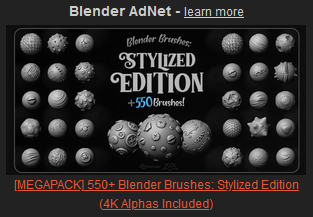
I say that if the most highly professionally user tested solution looks like this then Blender should follow suit:
(can we all agree that the left side Brush, Stroke, Alpha, Texture, Material & Color locations are probably the absolute best place those options could ever be located?)
If the 2nd, 3rd, 4th, 5th, etc most highly user tested solutions all happen to be Blender Sculpting Brush Management Add-ons that don’t look like Zbrush, well then we should follow one of those.
The absolute worst thing they could choose is to do something entirely from scratch without consulting the people who have made successful brush management add-ons.
The most logical thing to do is
- Ask for feedback on the most popular add-ons from professional users who have used those add-ons daily for several years.
- Choose 1 add-on.
- Ask that author what headaches and roadblocks they encountered when making the add-on.
- Fix those issues in Blender.
- Improve the add-on.
- Get more feedback from professional sculptors
- Reduce the feature set of the add-on so the original add-on author can still sell a premium product.
- Adjust anything in the add-on UI that is not “blenderish”.
- Ship the addon, already activated, within the Blender download.
- Migrate the add-on’s code from Python to C++ over time, not for the purpose of making the functionality native, but for the purpose of letting other add-ons benefit from super fast implementations of functionality that they would probably want in their own add-ons anyway.
In this video at around 33 seconds you can see that it is already possible to have zbrush style beheavior as in EVERY brush in the file is listed all at once and when you choose one it automatically switches to the appropriate brush-tool needed for that brush.
Video from this addon: https://tingjoybits.gumroad.com/l/zLBPz
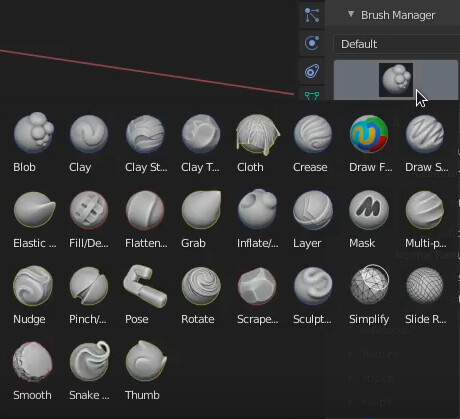
So we could get rid of all of these:
And don’t need that “Add To Toolbar” stuff:
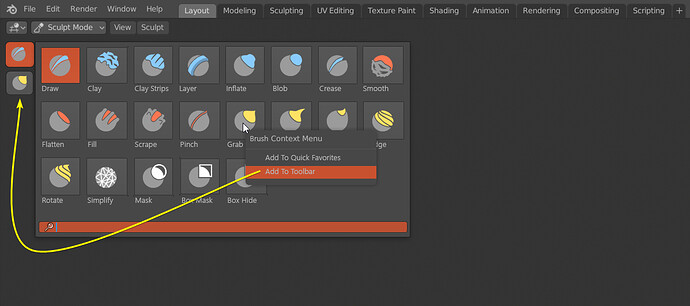


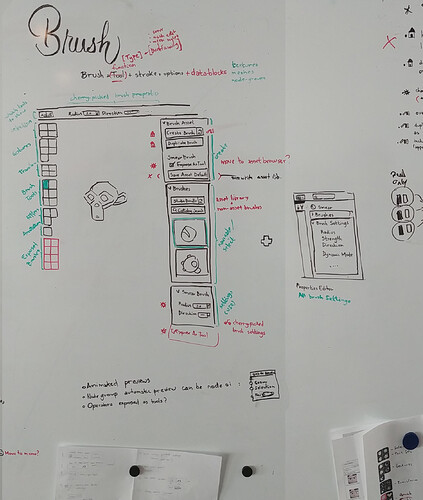
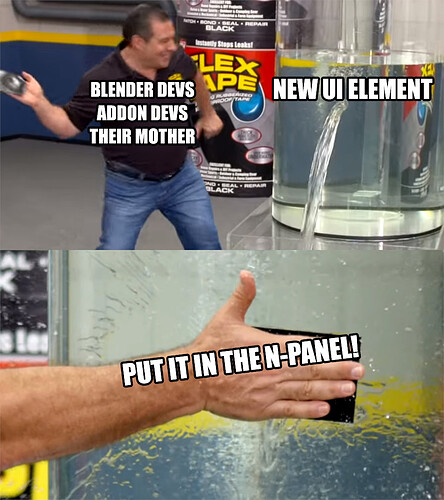
![Road texture on plane using 'curve relative texture space' [GEOMETRY NODES]](https://blenderartists.org/uploads/default/original/4X/6/0/f/60f4420d55fac933e3a4f0d6953134fbf1d225fe.jpeg)