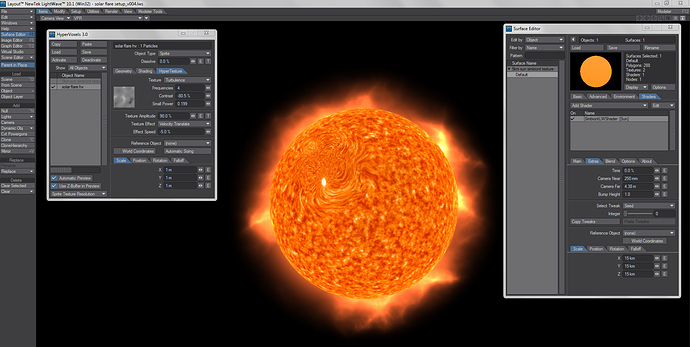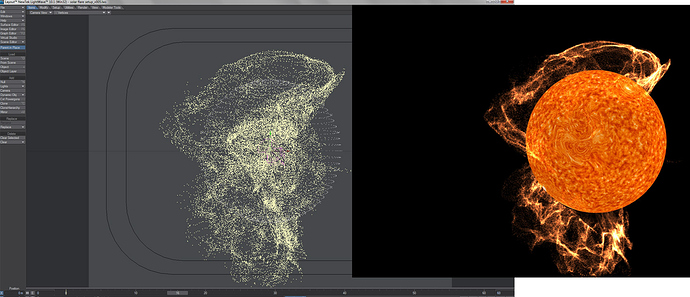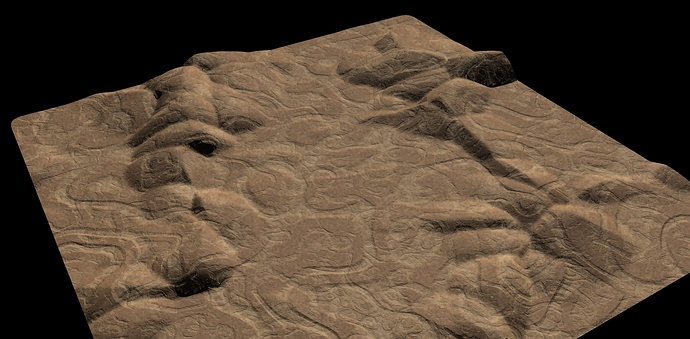(Note…thread originally started in Newtek/lightwave forums, thus some lightwave references, but these are rendered directly in cycles viewports) I am prometheus over there.
Finally I think I have found a method that seems to work nicely when it comes to scattering in the clouds, I can still not compare it to any hyperion or arnold renderer, but I just started to get it somewhat decent without faking it with emission as I have done before (shown in newtek forums/Lightwave forums)
I would also have to change lighting angle/direction to match that…but for this test I wanted more backlit scattering effect.
But finally great to have setup that works even if I change light direction, which doesn´t work properly with the fake emission setups previously.
I used the quarter resolution wda sample for this, so that is only 64 mb or so, and I also would need to adress some smoothing softness of the thinner edge parts…which in the hyperion renders are soft and smooth and in my renders a bit thick and blobby.
I noticed that when turning off cast shadows within the light, the cloud shading started to show a little powder scattering effect, but that will not work for realistic lighting since it excludes any directional light and any internal scattering, it just gives some shadows on the outside based on the volume and the lights.
So with that in mind I started to wrestle with some of the light paths nodes in blender to try and avoid a full shadow strength that would destroy that volume shadow effect when you turn off shadows(think shadow intensity in lightwaves primitive volume and how that with low settings can help bring forth a volume …which otherwise is sort of taking on too much strength)
So I then set up two volume scatter nodes and mixed, some other nodes as well to balance all this up, the scatter nodes are the older scatter nodes and not prinicpled volume, there is a difference there, where the principled node has density channel built in, while the older ones needs to have an attribute density node fed in to the density of that scatter node.
As seen in the images, two main renders with two different anisotrophy settings for the first scatter node, that is 0,1 and 0,5…that is the only difference in the settings of the volume, the other images is then just post processed a bit in krita (I could use tonemapping curves directly in blender though.
The lower anisotrophy brings out more detail as the light isn´t scattered so far…I think![]()
a lot of volume bounces 50 bounces and additional increasement in some of the other bounce settings for the rendering, thought it rendered decently well anyway for 100 samples.
Only screenshots directly from the interactive cycles renderer.
I have tried a lot with Lightwave to get to this point, but the nature of GI bounces and the volumetrics and render speed makes it very hard to get there. (octane not refered to at all here)
So for me it finally may come together using blender for this kind of stuff.
GPU mode for the rendering, otherwise it would be very slow to render.