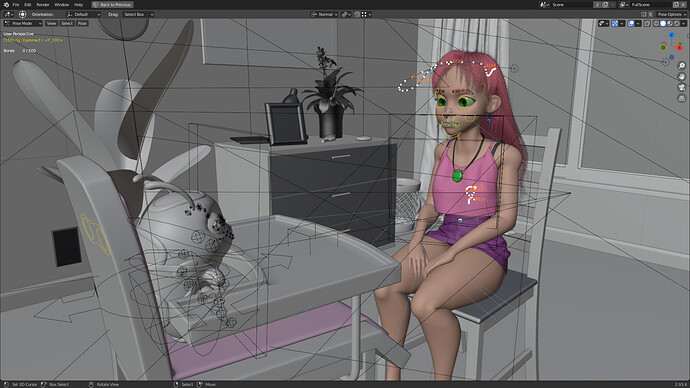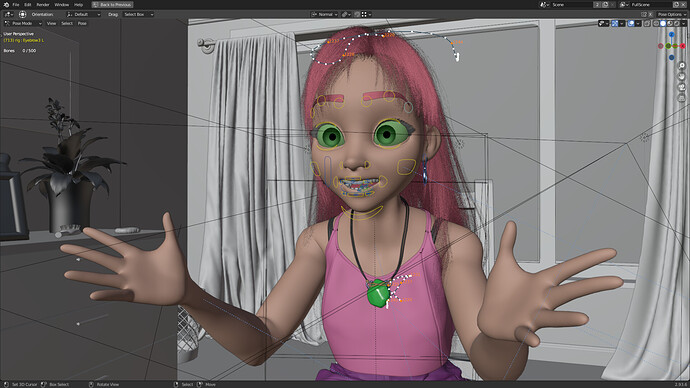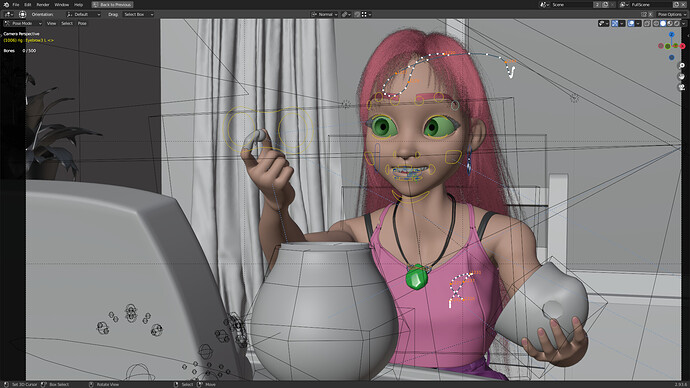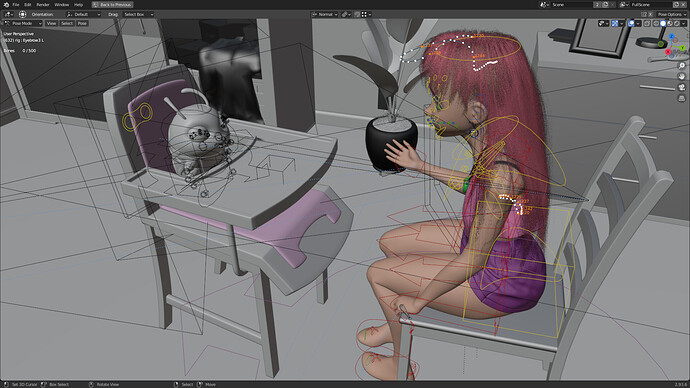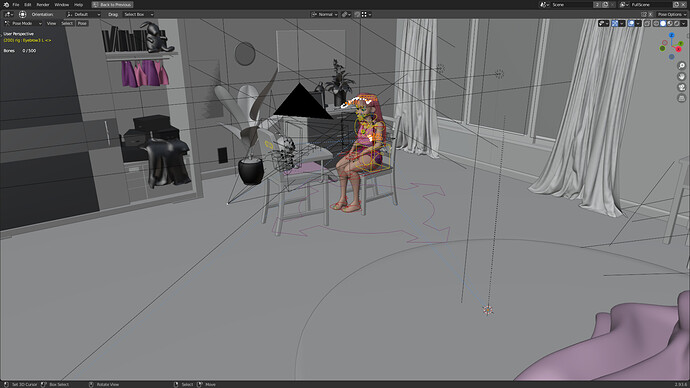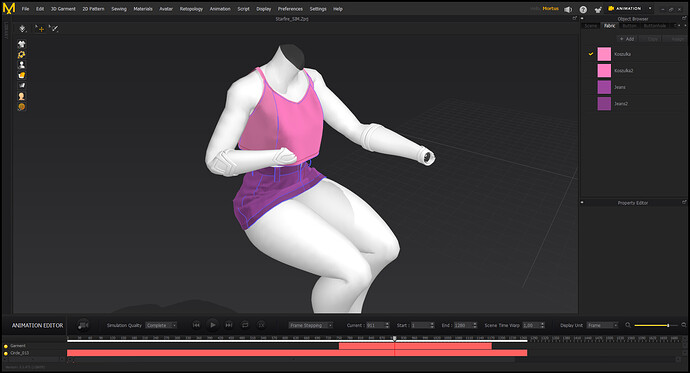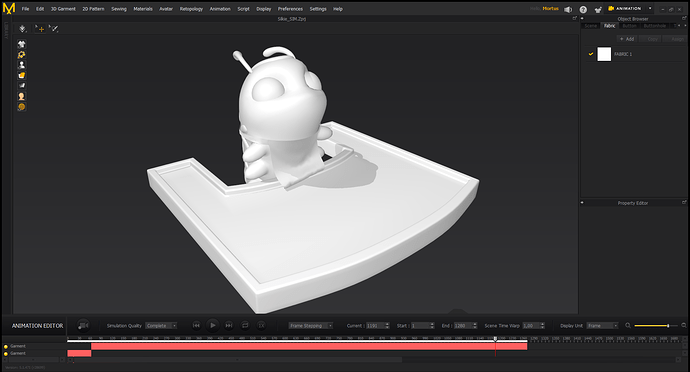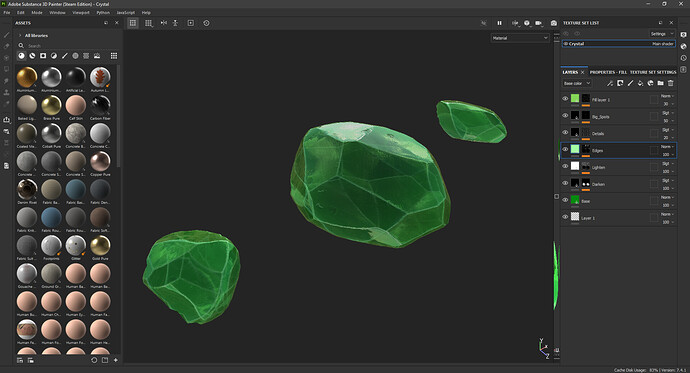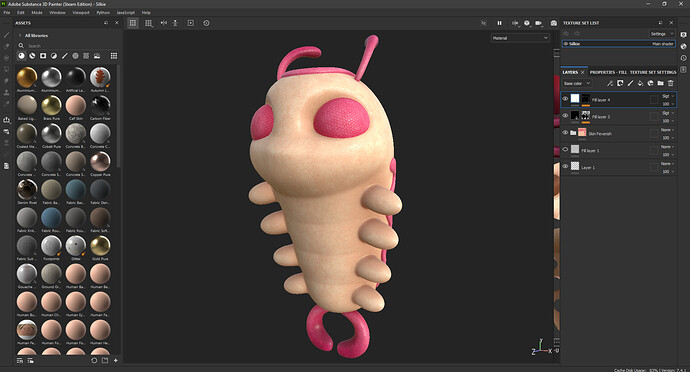Finally! My probably biggest Blender project so far is finished! There’s practically no shot where I wouldn’t like to improve something, there’s always a little mistake, but I have to put a period somewhere. It took me ridiculous amount of work, rendering time and disk space. A lot, a lot of days spent first on creating characters, texturing, rigging, then animating and simulating the physics of clothes, hair, jewelry. Countless nights spent on rendering, then fixes, compositing, post-processing. Creating the room also took a while, because I don’t have much experience in creating Enviro, so some of the less important objects in the background are free assets available on the internet. The rest of the foreground stuff I did myself. I experimented a lot with the lighting - it could definitely be much better, but I’ll leave it as it is. The whole project is about 200GB. All of this to create a video that’s less than 20MB. Ehh… I hope it was worth it.
I treat the Starfire character model and the animation itself as 2 different projects. Because in a way they are 2 separate projects even though they are closely related.
What you see here is the result of a little over a year of my work in my spare time. If I’m being honest, it’s hard to really say how long I actually worked on the animation. Rendering itself took me about 5 months, mostly at night. It was quite a challenge, especially considering I had no budget for a renderfarm (which would have helped me a lot). So I tried to optimize the process as much as possible without losing too much on the quality of the output images. I had to sacrifice a bit anyway (motion blur, partially lighting, some less important details), but thanks to that I was able to finish the project at all.
I saved a lot of time by only rendering moving objects such as characters. The rest of the scene was rendered only once for each shot, and then those layers were put together in the compositor.
Most part of the project was obviously made in Blender. But not everything. For example, for cloth simulation I used Marvelous Designer. It’s really an amazing tool.
Simulating hair was a challenge in itself, because it’s not at all easy to keep long hair where you want it ![]() Depending on the shot, the hair is simply simulated, simulated with additional animated colliders, or is manually animated with a custom-made particle deforming rig. I didn’t even know this was possible at all (!).
Depending on the shot, the hair is simply simulated, simulated with additional animated colliders, or is manually animated with a custom-made particle deforming rig. I didn’t even know this was possible at all (!).
W.I.P. and facial expressions in high resolution: Starfire
Starfire in “Finished Projects”: Starfire
DeviantArt: https://www.deviantart.com/mortusk/art/What-do-Silkies-eat-Blender-Animation-902236570
ArtStation: https://www.artstation.com/artwork/xY3Nr2