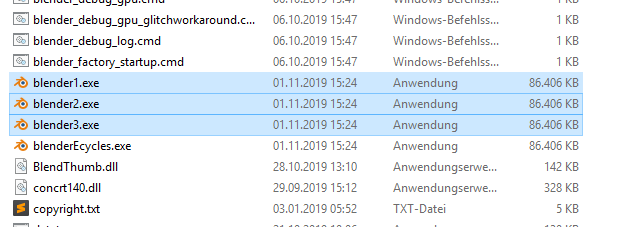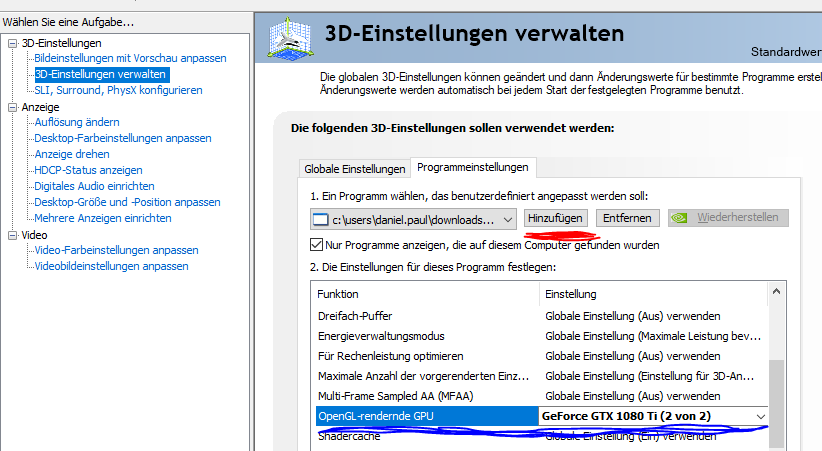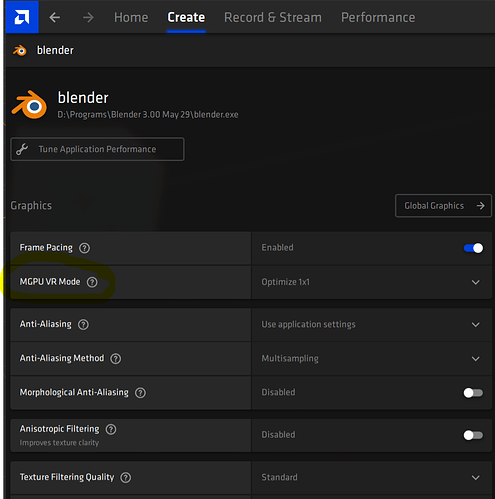Hey there!
Here in this thread, I will write down my thoughts on blender and what features I would like to see implemented or fixed in the future. I will also post some workarounds for problems I face and maybe share some basic script’s here and there. In the lists below, you will also find “already implemented”
features. I will not list everything I find, they contain only stuff that I think is important for my work, there are much more tasks and projects devs are working on.
Why? I collect this information anyway, so why not share it. I hope these lists help to find some specific topics on developer.blender.org and keep track of blenders development without searching too much.
Most of the time I use the daily alpha builds, even in production ![]() , so some features listed as implemented are not in 2.80.
, so some features listed as implemented are not in 2.80.
Useful links
- Module owner: https://developer.blender.org/T63725
https://wiki.blender.org/wiki/Modules - Meeting notes: https://devtalk.blender.org/c/blender/meeting-notes
- Blender workboard: https://developer.blender.org/project/board/2/
Some scripts
drop_to_floor.py (855 Bytes)
material_picker.py (2.1 KB)
mega_decimate.py (945 Bytes)
random_diffuse_shader.py (1.7 KB) random_material_color.py (881 Bytes) random_object_color.py (861 Bytes) clear_splitnormals.py (1.0 KB)
WOULD BE NICE LIST
General Blender System / UI
 New / faster undo system https://developer.blender.org/T60695
New / faster undo system https://developer.blender.org/T60695- Manipulate/Delete/Keyframe/Select HIDDEN OBJECTS!
 Increase window handles https://blender.community/c/rightclickselect/K0cbbc/
Increase window handles https://blender.community/c/rightclickselect/K0cbbc/
https://developer.blender.org/T64956 New Asset Manager
New Asset Manager Secondary window improvements https://developer.blender.org/T69819
Secondary window improvements https://developer.blender.org/T69819- Edit parameters of multiple objects
Viewport
 Camera lag with Auto Depth turned on https://developer.blender.org/T63026
Camera lag with Auto Depth turned on https://developer.blender.org/T63026 Enhance performance in big scenes (Lot of objects and geometry) https://developer.blender.org/T57936
Enhance performance in big scenes (Lot of objects and geometry) https://developer.blender.org/T57936- Realtime displacement for eevee
- Adaptive gi probes eevee
 Eevee to vulkan (make eevee rtx ready) https://developer.blender.org/T68990
Eevee to vulkan (make eevee rtx ready) https://developer.blender.org/T68990- Adaptive resolutio for eevee
- Would like to have cheap shadows back https://developer.blender.org/T68471
Already implemented
 EEVEE!!!
EEVEE!!! Colored wireframes
Colored wireframes Random colorerd objects
Random colorerd objects Local camera
Local camera Local colletions https://developer.blender.org/T61327
Local colletions https://developer.blender.org/T61327 Eevee object texture coordinate https://developer.blender.org/T57489
Eevee object texture coordinate https://developer.blender.org/T57489 High quality bump in eevee https://developer.blender.org/T68476
High quality bump in eevee https://developer.blender.org/T68476
Outliner
- Object order by user (withuout alphabetical)
- Give collection Icons custom color
- Give collections the ability to transform
Already implemented
 Hierarchy in collections
Hierarchy in collections Search on Icon
Search on Icon Synced selection https://developer.blender.org/T63988
Synced selection https://developer.blender.org/T63988 Shift for range select https://developer.blender.org/T63989
Shift for range select https://developer.blender.org/T63989 Box select https://developer.blender.org/T63990
Box select https://developer.blender.org/T63990 Drag and drop multiple items https://developer.blender.org/T57855
Drag and drop multiple items https://developer.blender.org/T57855
Curves
- New curve drawing tools https://blender.community/c/rightclickselect/zpdbbc/
- Improve bezier appearance https://blender.community/c/rightclickselect/xpdbbc/
Sculpting
 Highpoly mesh sclupting performance https://developer.blender.org/T68873
Highpoly mesh sclupting performance https://developer.blender.org/T68873
Already implemented
Texturing
 Multimaterial painting https://developer.blender.org/T68894
Multimaterial painting https://developer.blender.org/T68894
Already implemented
 Texture paint performance on windows
Texture paint performance on windows
Modeling / Modifiers
 Snapping & precision modeling improvements https://developer.blender.org/T66337
Snapping & precision modeling improvements https://developer.blender.org/T66337 Editmode performance https://developer.blender.org/T68886
Editmode performance https://developer.blender.org/T68886 Apply modifiers on collections or hierarchys
Apply modifiers on collections or hierarchys
Everything Nodes 
 Texture nodes https://developer.blender.org/T54656 / https://developer.blender.org/T54656
Texture nodes https://developer.blender.org/T54656 / https://developer.blender.org/T54656 Particle nodes https://developer.blender.org/T68636
Particle nodes https://developer.blender.org/T68636 Function nodes https://wiki.blender.org/wiki/Source/Nodes/InitialFunctionsSystem
Function nodes https://wiki.blender.org/wiki/Source/Nodes/InitialFunctionsSystem- Hair nodes
- Modifier nodes
- Driver nodes (maybe just functionnodes)
- VDB nodes (maybe into Bparticles?)
Simulation / Physics
 Mantaflow integration https://developer.blender.org/T59995
Mantaflow integration https://developer.blender.org/T59995 Fracture modifier https://developer.blender.org/T54888
Fracture modifier https://developer.blender.org/T54888- Granular solver
 Advanced cloth solver https://devtalk.blender.org/t/gsoc-2019-cloth-simulator-improvement-weekly-reports/7726/30
Advanced cloth solver https://devtalk.blender.org/t/gsoc-2019-cloth-simulator-improvement-weekly-reports/7726/30
Animation
 Motion path viewport editing https://developer.blender.org/T68901
Motion path viewport editing https://developer.blender.org/T68901 Faster animation feedback https://developer.blender.org/T68908
Faster animation feedback https://developer.blender.org/T68908- Bring back graph editor performance from 2.79
 Cache loading animation system https://developer.blender.org/T69046
Cache loading animation system https://developer.blender.org/T69046 Animation editor ui improvement https://developer.blender.org/T68973
Animation editor ui improvement https://developer.blender.org/T68973
Already implemented
 Switch Graph editor and Timeline
Switch Graph editor and Timeline Edit keyframes in Timeline
Edit keyframes in Timeline
Rendering
 Cycles border render removes all shading https://developer.blender.org/T63064
Cycles border render removes all shading https://developer.blender.org/T63064- See final render quality in viewport if wanted
- Advanced render region https://devtalk.blender.org/t/advanced-render-region/8900/3
 Show only render option https://developer.blender.org/T57063
Show only render option https://developer.blender.org/T57063- Advanced render buffer (Pack rendered sequence directly into ram for playback)
 Adaptive sampling https://developer.blender.org/D4686
Adaptive sampling https://developer.blender.org/D4686- Denoise in viewport
- Lightgroups
- More multipass options
- Sampled / Antialiased multipass
- Faster baking
- Working renderlayers
- Renderoutput variables (Date, collectionname, active camera… for naming convetion)
Already implemented
 RTX implementation for cycles
RTX implementation for cycles Intel Open Image denoise
Intel Open Image denoise More procedural noise types https://developer.blender.org/T68823
More procedural noise types https://developer.blender.org/T68823 New material previews https://developer.blender.org/T57683
New material previews https://developer.blender.org/T57683
Compositing
- Faster rendering