Since I’ve been here, which is since 2.82, I haven’t seen this many addons dropping support over version changes. Let’s hope some developers will be able to pick them back up, because I fear this hurts the Blender ecosystem quite hard.
some annoyed flagged it i guess…
is not a joke is a fact 



As of 2022-Jan 25, it is still forgotten.
Saw this addon via Arrimus 3D youtube channel. I’ve installed the latest version but Blender crashes with every attempt to use it. Too bad…looks really useful.
This is what appears to be causing the crash when trying to use connect spread and changing the number of cuts to anything greater than one: bmesh.ops.offset_edgeloops(bm, edges=guide_cuts, use_cap_endpoint=False)['edges']
BLI_assert failed: C:\blender\source\blender\blenkernel\intern\editmesh.c:181, BKE_editmesh_looptri_calc_with_partial_ex(), at ‘em->tottri == poly_to_tri_count(em->bm->totface, em->bm->totloop)’
My guess is that if you alter the bmesh data you have to call bmesh.update_edit_mesh(mesh) data before calling an operator using bpy.ops
This add-on’s connect is SOOO important…I wish someone fix this add-on so that it is not…Forgotten…
tho, jrome one is better xd…
I just bought this plugin for $5 at Gumroa, support you and hope to get it fixed soon.
I hope this tool will be unforgotten soon, the connect tool is SOOO unreplaceable.
If you’re looking for the same functionality as it’s shown here in the description for Connect tool you should check keKit’s Context Connect https://artbykjell.com/blender.html
That’s pretty cool, but those fancy features have to take second place for basic functions required from this…forgotten tool…the ability to adjust how “spread out” the created lines are and their bias-ness towards the left or the right.
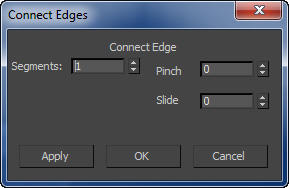
This forgotten tool completely replicated 3DS Max’s most basic and yet powerful ability.
The way it have to be done natively in Blender without this add-on is just.so.pathetic[Control + R to create the center line, then select that center loop and Control + Shift + R…so pathetic…when this single interface does it in one fell swoop], so I hope this add-on come back again.
All the fancy stuff can wait.
Fun fact, select the top-most lines that connects to a point on a sphere, try control + r to create a line through them, it will fail because of pathetic-ness, using this forgotten tool, it works !
And you have Pinch and Slide !
I would pay the developer to have this feature back, just this feature, all the other feature can cease to exist as far as I’m concern, this one takes the cake.
I probably don’t know what pipeline you’re going to use with this tool, but I can tell that sometimes pressing 2 buttons(1:context connect+2:bevel) is faster than using some fancy menus and adjusting all the values there 
But if you have some decent idea regarding a tool you can post and ask the author of keKitt at the proper topic: keKit for Blender (2.8+)
Kjell is very responsive, and often develop a new script in just a few days for his awesome FREE addon.
P.S. I personally regret that Forgotten tools addon is no longer maintained. Check the author profile: “last Seen May 16, '21”
He is from Russia btw. his situation must be tough perhaps…
I believe we should respect others work and contribution regardless of their country, religion, or color of their skin… 
I think I got this Tool fixed. Because I missed this Tool from 3DsMax so much too I had to fix this.
Have to clean up and maybe get another fix too. But this blender API code is difficult for the first time.
You…you fixed the connect tool ?
CRY…CRY in Gratefulness !!!
So I have fixed Connect Spread. This is the same Addon, so the Creator is Stanislav Blinov.
I won’t add any features or change stuff. I only checked for errors with Blender v3.2
W for works
Edit Mode:
Selection Sets +Ctrl subtract +Shift adds - W
Dice Faces - W
Connect Spread Ctrl+D - W
Hinge - W
Straighten Loops - W
Grid Fill All - W
Seperate Duplicate - W
Find Sharp Edges of Selected - W
Converting Selection to loops/rings:
Alt+2 - select loops - like Alt+Select Edge - W
Ctrl+Alt+2 - select rings - like Ctrl+Alt+Select Edge - W
Alt+3 - select boundary loop of Faces - W
Ctrl+Alt+3 - deselect boundary loop - ERROR message
Alt+4, Ctrl+Alt+4 - select loop inner/outer region - don’t know what this does, maybe broken
Object Mode:
Remove from Hierarchy - W
Ctrl + X cut - W
Duplicate Visual Shift+Alt+D - does not work?
UV Propagate active index to all selected objects - not working, because of uv_layers are read only - deactivated
Download it as .zip, install as usual
https://www.dropbox.com/s/lgxyb54qx1skunr/forgotten_tools_0_5_1.zip?dl=1
THANK YOU !!!
THAAAAAAAAAAAAAAAAAAAAAAAAAAAAAAAAAAAAAAAAAAAAAANK YOU !
Thank you Thank you Thank you Thank you Thank you Thank you Thank you Thank you Thank you Thank you Thank you Thank you Thank you Thank you Thank you Thank you Thank you Thank you Thank you Thank you Thank you Thank you Thank you THAAAAAAAAAAAAAAAANK YOU !!!
