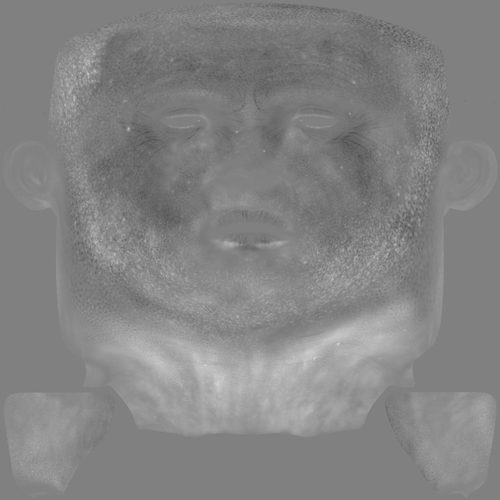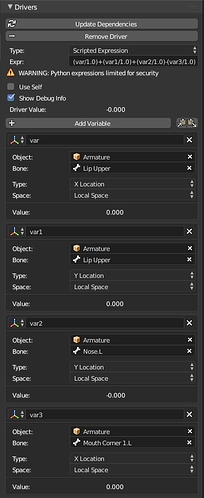Oh. So its just subdiv and the bump textures? Impressive. No displacement because that would need a higher subdiv level… ?
@julperado No need to rush for my sake, it will be some time before parts are cheap enough again anyway I think.
There’s nothing specific I’m using in 2.79, it’s just that if I save files in 2.8x they no longer open in 2.79. So keeping it 2.79 compatible is what I meant.
@3DArtGuy No I do use displacement and high subdiv, but I’ve seen those artefacts on occasions where I have a plain object with no image maps, and just a bump map on it.
hello, no you can append the object files from a 2.8 blend file in 2.79 but not the ui…
You’re right, I did that recently actually. That will probably be an option going forward as long as I don’t use any features that aren’t available in 2.79 - which I would of course, since it would defeat the purpose of moving it into 2.8 otherwise. But at least most of it should still be backwards compatible.
Very impressive work!
You could probably make/suggest massive improvements to my 100% procedurally textured eye.
Looks good - I’ve been thinking of seeing how far I can get with procedurals myself at some point. Aside from more prominent veins (especially at the front), some more variation/randomness would help.
For those confounded by my non-linear shape keys technique, I’ve reproduced the effect by putting the curves directly in the Drivers Editor, eliminating the need for extra bones and actions.
Non-Linear Shape Keys 1b.blend (562.3 KB)
This makes it easier to smoothly blend several shape keys with a single control, which is important for places like the face (which I’m making good progress with by the way). 
Thanks for taking a look!
Certain lighting does a lot to lessen the visibility of the veins on the highly reflective sclera.
I’m taking note and will add more randomness to the textures in a future iteration–I was thinking the same for the iris colors… needs more random patches… and I need to find a way to randomize the pattern of the veins.
Sorry i have to bother you again… =D
You have not shown the bump map or? I have not found it but every other map…
And the mesh is using only a subsurf to help with the displacement method you use in the node setup?
Its like magic… Cant believe that the bump map is delivering such high quality…
For the image in post #1 I think I had a map applied via a displacement modifier as well, placed after the subsurf. I also displace the geo with the bump map and turn up the subdivisions as high as my RAM will allow (which is only about 3 or 4 levels), to get as much geometry detail out of it as possible, since SSS reacts well to that.
That is crazy… and very impressive. Lot’s of human and humanoid utility with that mesh and rig.
No doubt you’ll be able to achieve a better result than I have.
I wish I could get the softness and definitions in the iris strands that you’ve been able to achieve. Very nice.
Thanks @bstaub - the iris is little more than a single image used for colour and bump/displacement, with some SSS (which probably accounts for the softness). It’s sort of a placeholder until I come up with something better.
If only my placeholders were as polished ;D
Can you show please what progress have you made with the face and also give us some info…, ?
Thanks
It’s not quite ready to demo just yet, I’ve been working mostly on the underlying rig and puzzling out which shape keys to assign to which controls for an optimal configuration. The shapes themselves are in a slightly wonky state.
One of the main difficulties is finding a way of combining more than two shape keys without the mesh becoming increasingly mangled. Take the lower lip for example.
This is with only 4 active shape keys, each of which appear to have evenly spaced vertices when viewed independently. The imperfections become amplified with each shape key that’s mixed in. To see what you’re doing, you have to edit them while they’re already mixed, and that becomes futile very quickly because it’s hard to tell which shape key is responsible for which vertex being slightly out of place on which vector.
It may be that I need to somehow model the shapes in a more methodical way, without moving individual verts around.
I’m finding that I can improve the shape mixing by being meticulous about keeping the verts of each shape key as consistent as possible relative to the base mesh. That means editing small sections of mesh one shape key at a time while comparing back and forth with the base, and mixing with other shapes to identify trouble spots. There are presently about 35 shapes for the mouth, so it’s laborious, but should only have to be done once (I hope).
Meanwhile, I have some of the shapes set up so that they cancel each other out, to prevent the upper lip and nostril from being raised beyond their normal limits.
This works as long as only two of the shapes are active at a time, otherwise you get the distortion seen at the end. To fix that I’d need each of the shape keys to be affected according to the position of the other shape keys relative to one another, and considering I can barely even fathom how I made it this far, I think I’ll just count my blessings instead.
Such a cool project. Thanks for sharing your process!
Best method I saw to not get those stray deltas is to use deformers as much as possible. There’s a really cool Blender addon for that, handy if you want to bake out shapes and see the motion while working on them. As much as I like sculpting shapes it’s always way more work too keep everything clean, or way too many corrective combinations.
It can be a tedious process, having a good keyline map (indicating nasolabial, epicanthic, vermillion border, etc) can help, as well as some way of visualizing stretching/deformations (I wish the distortion overlay in Blender would get some attention, that could be handy) when dealing with a lot of shapes.
It seems your process is working great though. So great to see the technical parts of the journey.
ive been playing around wtih shape drivers myself lately but this is hot
Hey Chris, have you try using the Driver Editor to use shape keys as corrections of other shape keys combinations?