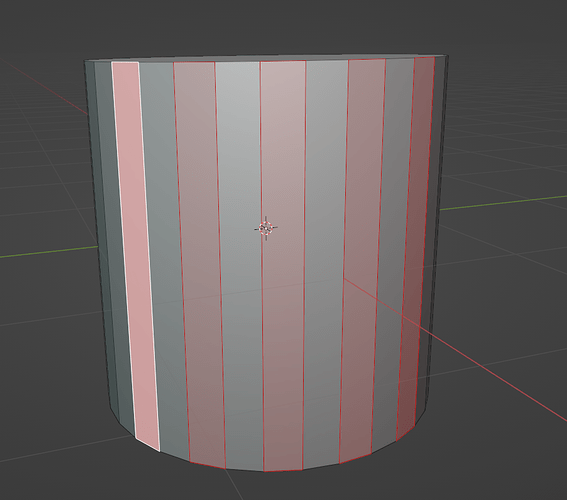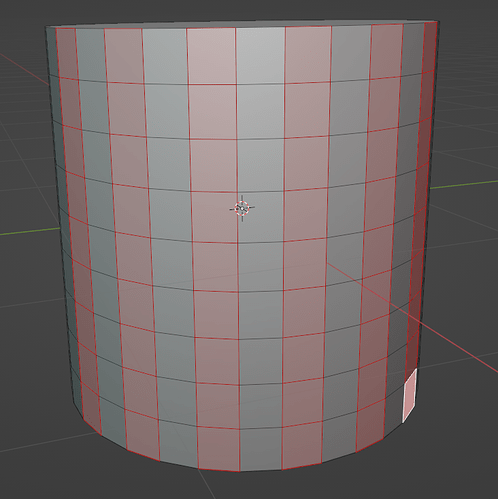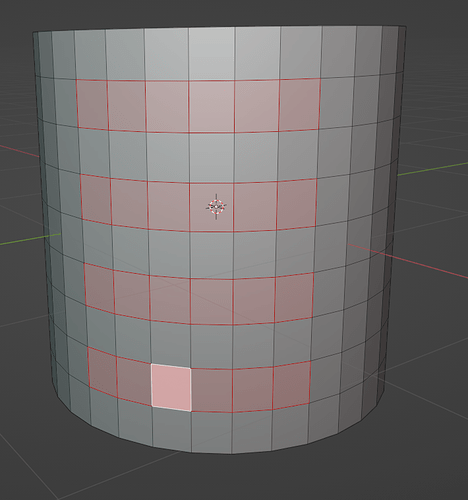Thanks for the quick fix 
Do you have a tool that Saves/Restores your object selection state?
Like, if I selected 10 bolts, then am like shit… I want to select something else first, to steal its name, then restore my selection to rename those objects… I made a script like that in Max before/i could easily make it in Blender myself, but curious if you already had it?
Thanks!
Oh yeah, I have that installed. But that’s for saving Sub-Object states right?
Not sure. I have not used it yet.
Yeah I think that’s only for Sub-Object Selections, which is still cool. Since 3DS Max you always had separate SO states/not always converting like Blender does. So you could have some verts selected, but also unique edge selection/faces/etc and not linked/auto converted.
Hey, no I have no such script in keKit. (it is a fairly simple script to do, yes. I haven’t paid much attention to basic “selection sets” tbh, there probably are solutions out there)
Reg. storing element-modes, I do believe I’ve seen that in some other add-on. Name escapes me atm.
( I wont be doing sub-mode selections as I suspect a lot of unknown issues popping up, got enough of those ;>)
edit, found it: https://maxivz.github.io/interactivetoolsblenderdocs.github.io/selection/#sticky-selection
(as you can read from the disclaimer, it is not a complete solution - when sidestepping core mechanics of blender. Might be “good enough” if you cant adjust to the “one edit mode” workflow.)
From the same link, the you posted, the Smart Loop & Ring selection functionality have always interested me, but seeing that no development on the Maxviz addon has occured in 9 months (and the developer has not responded to any messages on Github/ Blenderartists) I am a little hesitant to rely on such a tool. Would you be willing to adopt it in Kekit at some point?
I have “Context Select” mapped to double-click for edge loops (and linked faces select)
And then just pick shortest path for partial (2nd edge select not required)
For rings, Edge Ring Select works for both edge and face mode, and works fine (better imho)
That’s also what I currently use 
The Smart Ring/ Loop are very much niche selection tools, but I can nevertheless see their use. That said, I can also see why you’d prioritise other things or not implement it at all.
Ah I’ll check that out. I have that installed already… hmm. Thanks!
Yeah for restoring SO levels , I can see why is tricky. Or I guess you may need 2-3 methods or disclaimer that it won’t always work.
Could maybe try to restore indices, but if those changed , maybe need an advanced mode that stores positions and uses some kinda sorting based on bounds box of your selection / stored selection. Like if your object orientation doesn’t change, store bounds/positions of selection, and then try to restore indices based on that. But that’s probably too crazy, not useful very often. Or who knows. But is an interesting problem.
Honestly though, before that stuff even, I wish blender just had an element select mode like max does. Single click to get element and shift click to add / ctrl to subtract. Or Marque select and so on. Right now I double click with a hotkey I setup, to run select linked. Which kind of helps, but is not ideal.
Oh… yeah this is still storing SubObject Selections.
I meant uh, storing OBJECTs in some temp fashion. Like, if you select 10 bolts/objects, then realized wanted to grab another mesh/object to do something, then restore your previous selection. But again, I could easily write something myself/may do that, if nothing exists. Might take only a handful of minutes to writeup I guess. Store Object Selection in scene variable/array possibly, then recover with some diff hotkeys.
Aok. Yes, the first paragraph was a direct response to the object level question, then shifting to the element-mode level by topic shift in the second paragraph. I should declare the topics more clearly - a forum is no place for subtleties ;>
hey what about also smart face loop and ring selection (based in this addon that only has edge loop and ring select i think Interactive Tools for Blender 2.8)
Hi. I’m not sure I understand what you are asking?
smart selections for face mode such as face loops and face rings with context selections like that addon that if you select 3 faces you will get a a row of faces as the selection, or if you select one face it will select all the face loop/ring, or if its two faces near of each other it will select the faces in between, see the documentation of what i mean LOL https://tinyurl.com/y649v8b4 : this was done manually of course to give you an idea of what i mean but also with a grow and shrink option for the selections like this addon as well https://github.com/TitusLVR/zaloopok would be nice
Yeah, especially since the grow/ shrink functionality found in Zaloopok (the same are in IOPS as that’s from the same dev) are bugged, because if you shrink a selection that was grown previously, it returns someting different that what you had. Unfortunately, the dev who ported the addon to 2.8 did not address this bug report.
Bug reporter back again 
I ran into this issue where I cant use “Get&Set Material” for curves but “keMaterials” works without issue:
“Get&Set Edit” doesn’t work with curves either
I’ve also run into an issue where sometimes (rarely) “TT Move” doesn’t work until I exit edit mode, select the object I was editing (because its not selected/the active object) and go back into edit mode.
Unfortunately I cant replicate it reliably, I’ll try to find out what might cause it if it happens again so its not just a vague “fix pls”
I catched it now
seems to be due to the fact that its not selected but still in edit mode but im not sure why it happens sometimes. Is there anything you can do about it or is it something in base Blender thats misbehaving?
hey, hmm I will investigate ;>
(also, getsetmaterial on curvemeshes was never supported, but it is on the todo-list)