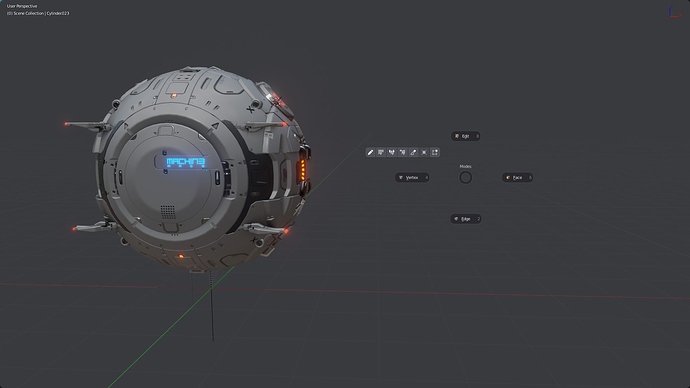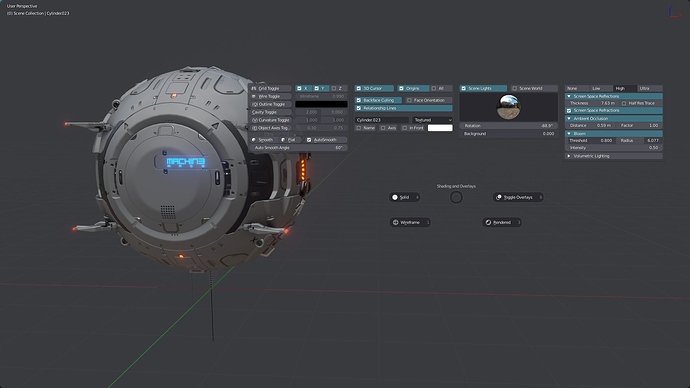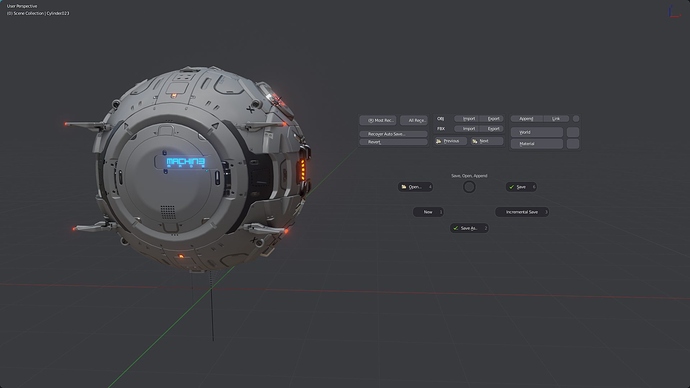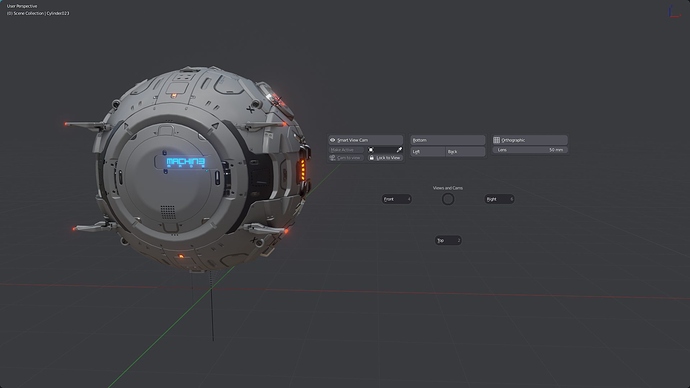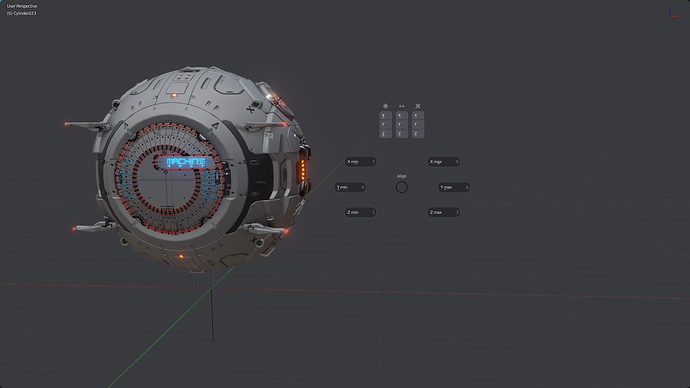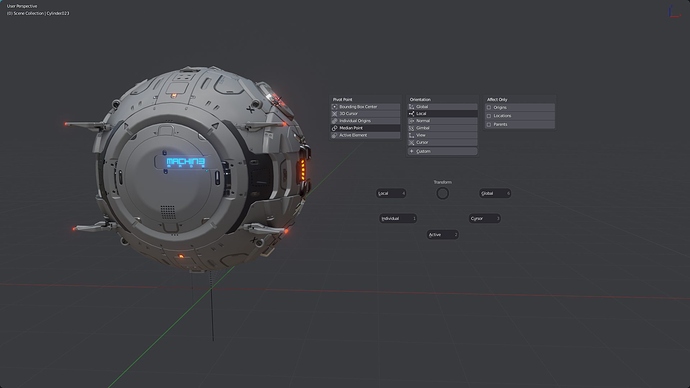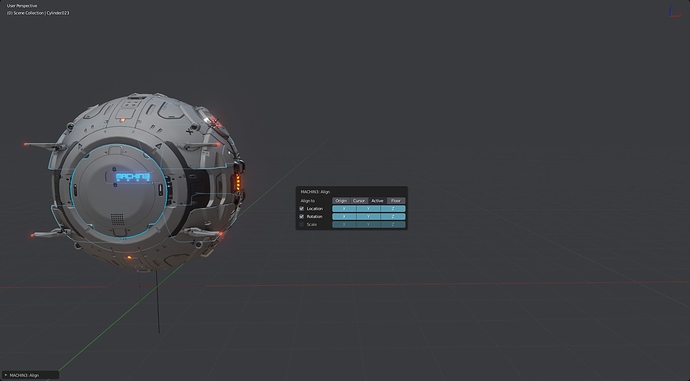MACHIN3
November 25, 2018, 9:01pm
1
MACHIN3tools is a free, continuously evolving collection of blender tools and pie menus in a single customizable package with the aim of streamlining Blender 2.80.
The following video provides a complete overview of version 0.3
The next video covers the latest changes in version 0.3.13
Followed by the changes in 0.3.14
on Blender 2.80
from the zip file
Smart Vert
Smart Edge
Smart Face
Clean Up
Clipping Toggle
Focus
Mirror
Align
Customize
Modes Pie
Save Pie
Shading Pie
Views Pie
Align Pie
Cursor Pie
Workspace Pie
Modes Pie
Shading Pie
Save Pie
Views Pie
Align Pie
Collection Pie
Transform Pie
Align Tool
45 Likes
NinthJake
November 26, 2018, 6:02am
2
This is great. It’s worth getting just for the focus/isolate tool by itself but the entire addon restores much of the missing functionality in 2.8 and it’s great that you can pick and choose what parts of the addon you want or not.
3 Likes
Safetyman
November 26, 2018, 11:46am
3
This is so awesome… what a great addition to 2.8. Thank you so much.
1 Like
NewVisitor
November 26, 2018, 12:00pm
4
Thank you very much for this terrific AddOn.
1 Like
Why you delete git repo? May be you move it to another server?[bpy_prop_collection[key]: key "MACHIN3tools" not found
MACHIN3
November 26, 2018, 2:42pm
6
I have replied and made the repo private. I was hoping you had received my reply via email.
Get it from gumroad please, I’m tired of github messing up the folder name and attaching the -master string.
This is my overlay for Gentoo Linux
This is something like ubuntu’s ppa, but can update from live git sources, so i get latest versions of all my packages in one click, do you understand?)))
MACHIN3
November 26, 2018, 3:11pm
9
Working on a fix right now.
edit: Should be fixed now.
1 Like
0rAngE
November 26, 2018, 4:36pm
11
Rage for the MACHIN3!
Pinhead
November 26, 2018, 4:46pm
12
First big thank You for the addon!
In latest Blender 2.80.34 build i cant set Matcap switch. For example when i try to enter ‘matcap_base.exr’ i have ‘NOT FOUND’. (i have file in …Blender\2.80\datafiles\studiolights\matcap)
In Shader Pie in LookDev mode i cant see “Scene World” window.
It is possible to set directions in Yours pie menus? For example ‘MACHIN3_MT_modes_pie’.
ps.
two litte typos:
in addon - Name of Material to appAnd
in help website (customize section) - Sreen
Dito
November 26, 2018, 4:49pm
13
Hi MACHIN3,
is there a way to align an object to a face?
Something like
or
Howdy, this is my first post on blenderartists.org forums and my first attempt at addon creation with python. As you
should already guessed from the preceding lines, I’m new to python and to the blender programming world in general.
I just hope for you to take it easy with me :D. I know the code could be vastly optimized and condensed, but for me
was a great exercise as a beginner. Feel free to make any changes to the code and use it in any project as you like.
I don’t know if the GPL licens…
MACHIN3
November 26, 2018, 4:56pm
14
Right, can you please enter this in the python console and show me what it outputs:
for mc in bpy.context.user_preferences.studio_lights:
print(mc.path)
I think it’s due to the backslash in windows paths, but want to confirm it first.
MACHIN3
November 26, 2018, 5:00pm
15
Use them as they are or edit the code if you want to customize them in that way.
Not helpful.
Pinhead
November 26, 2018, 5:29pm
16
C:\Blender2.80\2.80\datafiles\studiolights/matcap/basic_1.exr
C:\Blender2.80\2.80\datafiles\studiolights/matcap/basic_2.exr
C:\Blender2.80\2.80\datafiles\studiolights/matcap/basic_dark.exr
C:\Blender2.80\2.80\datafiles\studiolights/matcap/basic_side.exr
C:\Blender2.80\2.80\datafiles\studiolights/camera/camera01.hdr
C:\Blender2.80\2.80\datafiles\studiolights/camera/camera02.jpg
C:\Blender2.80\2.80\datafiles\studiolights/matcap/ceramic_dark.exr
C:\Blender2.80\2.80\datafiles\studiolights/matcap/ceramic_lightbulb.exr
C:\Blender2.80\2.80\datafiles\studiolights/matcap/check_normal+y.exr
C:\Blender2.80\2.80\datafiles\studiolights/matcap/check_reflection.exr
C:\Blender2.80\2.80\datafiles\studiolights/matcap/check_rim_dark.exr
C:\Blender2.80\2.80\datafiles\studiolights/matcap/check_rim_light.exr
C:\Blender2.80\2.80\datafiles\studiolights/matcap/clay_brown.exr
C:\Blender2.80\2.80\datafiles\studiolights/matcap/clay_muddy.exr
C:\Blender2.80\2.80\datafiles\studiolights/matcap/clay_studio.exr
C:\Blender2.80\2.80\datafiles\studiolights/world/forest.exr
C:\Blender2.80\2.80\datafiles\studiolights/matcap/jade.exr
C:\Users\radi0n\AppData\Roaming\Blender Foundation\Blender\2.80\datafiles\studiolights/matcap/matcap_base.exr
C:\Users\radi0n\AppData\Roaming\Blender Foundation\Blender\2.80\datafiles\studiolights/matcap/matcap_shiny_red.exr
C:\Users\radi0n\AppData\Roaming\Blender Foundation\Blender\2.80\datafiles\studiolights/matcap/matcap_zebra_horizontal.exr
C:\Users\radi0n\AppData\Roaming\Blender Foundation\Blender\2.80\datafiles\studiolights/matcap/matcap_zebra_vertical.exr
C:\Blender2.80\2.80\datafiles\studiolights/matcap/metal_anisotropic.exr
C:\Blender2.80\2.80\datafiles\studiolights/matcap/metal_carpaint.exr
C:\Blender2.80\2.80\datafiles\studiolights/matcap/metal_lead.exr
C:\Blender2.80\2.80\datafiles\studiolights/matcap/metal_shiny.exr
C:\Blender2.80\2.80\datafiles\studiolights/world/night.exr
C:\Blender2.80\2.80\datafiles\studiolights/world/noon.exr
C:\Blender2.80\2.80\datafiles\studiolights/matcap/pearl.exr
C:\Blender2.80\2.80\datafiles\studiolights/matcap/resin.exr
C:\Blender2.80\2.80\datafiles\studiolights/matcap/skin.exr
C:\Blender2.80\2.80\datafiles\studiolights/world/studio.exr
C:\Blender2.80\2.80\datafiles\studiolights/world/sunset.exr
C:\Blender2.80\2.80\datafiles\studiolights/matcap/toon.exr
Edited pies.py file:
https://drive.google.com/file/d/1hKBvMllfusxm1a3vsyOvJEHtL1DclCNC/view?usp=sharing
MACHIN3
November 26, 2018, 5:49pm
17
Bugfix release for Windows users
v0.3.1a
fix matcap path issue on Windows
MACHIN3
November 26, 2018, 5:50pm
18
Download fails, append here, it’s just a text file.
MACHIN3
November 26, 2018, 6:12pm
19
Bugfix release for Windows users
v0.3.1b
fix world path issue on Windows
2 Likes
Pinhead
November 26, 2018, 6:15pm
20