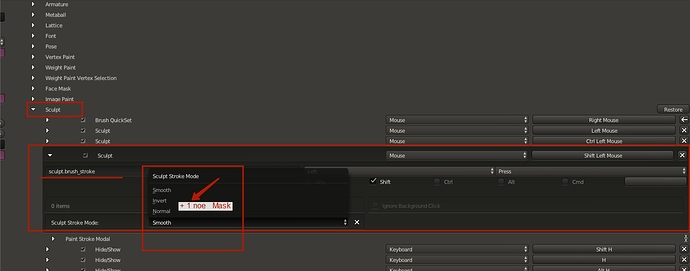2021: Hi, sorry I haven’t had time to update Brush Quickset. Thankfully, these addons are being community maintained. If posting new versions, feel free to remove my name. See this post at the end of the thread for the latest version. Sculpt/Paint/Edit Workflow Suite (New: Brush Quickset fixed for 2.83!) - #89 by joeedh
These are some great usability addons. Great job!
Re-opened at OP’s request
Thanks Fweeb. Added a video to the first post describing the three small addons so far.
Sorry again for the terrible mic quality.
These scripts look very useful. Thanks!
great scripts!
thanks!
hi guys, I have a problem with the snap view layout on maya
Hi Darcvizer, this is a python script for Blender only. I have not done any scripting for Maya recently.
I apologize for my English, I use a blender to maya preset hotkey http://joxi.ru/gNVyUxjKTJCmRhR-7A0
and I do not work View Straighten
@Darcvizer, sorry for the delay on answering this: the View Straighten operator is simply not assigned a hotkey by default, so you must create one as you like in your own preferences.
Wow, I can’t believe I hadn’t seen this before!
Modify sculpt/paint brush radius and strength in a streamlined manner.
I was excited when I saw the post, and wanted to reply and say thanks : )
This is something I was hoping for all the time!
Off to install it. Much appreciated, Thanks!
EDIT:
Works like a charm! Super smooth.
Thanks again! This is one of those ‘cosmetic’ things that makes a world of difference in actual use.
@Vrav hi. I already figured out. I helped my friend Alexander Neovitin. He also perfected, added auto transition in orto. & persp. modes. https://yadi.sk/d/1BtbWr5kUair6
thank you for your work, I often use the addon and very happy
My English is not possible to describe my question, so I will send a screenshot which will have to explain everything
Bump.
Just wanted to bump this addon. Something that greatly improves my sculpting experience in Blender, and wanted to temporarily resurrect it from the depths of this section of the forum 
Vrav, thanks again on this great gem!
Thanks 0rAngE! I’m glad to hear that. Haven’t been sculpting much myself these days, so it’s good to know at least someone is using them. :] Maybe it’s time to get back into this… any script ideas come to mind for recent versions of Blender?
Hey Vrav, I’m glad this thread was bumped, I must’ve missed this the first time around!
I tried to install View Straighten in 2.76b, but get this error:
Traceback (most recent call last):
File “C:\Program Files\Blender Foundation\Blender\2.76\scripts\modules\addon_utils.py”, line 343, in enable
mod.register()
File “C:\Users********\AppData\Roaming\Blender Foundation\Blender\2.76\scripts\addons\space_view3d_viewstraighten.py”, line 424, in register
bpy.utils.register_class(StraightenView)
ValueError: validating class:: ‘GRAB_POINTER’ not found in (‘REGISTER’, ‘UNDO’, ‘BLOCKING’, ‘MACRO’, ‘GRAB_CURSOR’, ‘PRESET’, ‘INTERNAL’)
Scripts I could recommend?
Or script ideas for development?
Either way, I’d have a couple ![]()
I have ten employees using Blender in my company, many that might benefit from this but I can’t see the video to see what it does. I don’t care about poor audio quality. Unfortunately I cannot spend a lot of time working with the scripts myself nor can I assign it to one of my employees when I need productivity from them, not research.
I am happy that this has gotten bumped recently to bring it back to Blender users attention. Hope Vrav will give it some attention.
Hey Pea! Fixed that now
Orange – ideas for new scripts
JWise, I added gifs