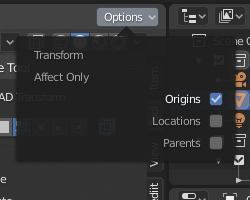Hi everyone,
Released CAD like transform for blender 2.81+ / 2.93+ / 3.3+
Features
Precise Move / Rotate / Scale, predictable and intuitive snap
Works in both object and edit mode for mesh and curves
Support “Affect only” Origins / Locations / Parents
Snap from / to
- Vertex
- Edge / Center / Perpendicular / Intersection constraint axis - edge
- Face / Center / Normal
- Grid - local / global / user defined
- Object origin
- Objects bounding box
- Average many snap targets
Constraints XYZ Axis and planes
- Local
- Global
- User defined
Tutorials
The CG Essentials preview ( 9 min )
Maker Tales made an amazing work to provide comprehensive tutorial ( 51 min )
Change log
CAD Transform 0.95.0 (for blender 3.3+)
- Fix ortho view sometimes not snapping
- Fix “index” error with isolated geometry
- Remove bgl module calls
- Fix origin and bounding box snap
CAD Transform 0.93.2.beta (for blender 3.0)
- Provide support for blender 3.0 planed bgl module removal
CAD Transform 0.93.1 (for blender 2.93)
- Allow to define your own shortcuts in blender preferences for main tools (G/R/S)
- Default to box select when not active
CAD Transform 0.93.0
- Blender 2.93 compatibility
- Snap to bounding box (shortcut B)
- Bugfix snapping in camera view
- Bugfix snap to curves / isolated vertex / edges
- Moved tool icon right under regular blender’s transform tools
CAD Transform 0.91.0
- Fix compatibility issues with blender 2.91
CAD Transform 0.0.9 beta.
- Allow to scale reference image
- Duplicate objects (mouse wheel / up - down arrow / D + enter amount on keyboard + enter)
- BugFix constraint inverse when snapping to normal
- Add constraint toggle order in preferences (local / global or global / local)
- Support for isolate mode (will no more snap on hidden objects)
- Add “World constraint” (shift+c) allow absolute grid placement about world, rotate/scale about world - basically set the global constraint to world
- Support for 2.90+ API change : scene raycast
- Support for 2.83+ API change : color management of widgets
In order to use “World aligned grid” (shift+c)
G/R/S + snap and left click to start action, then optionnaly shift+z to keep altitude, shift+c, and g to snap to grid.
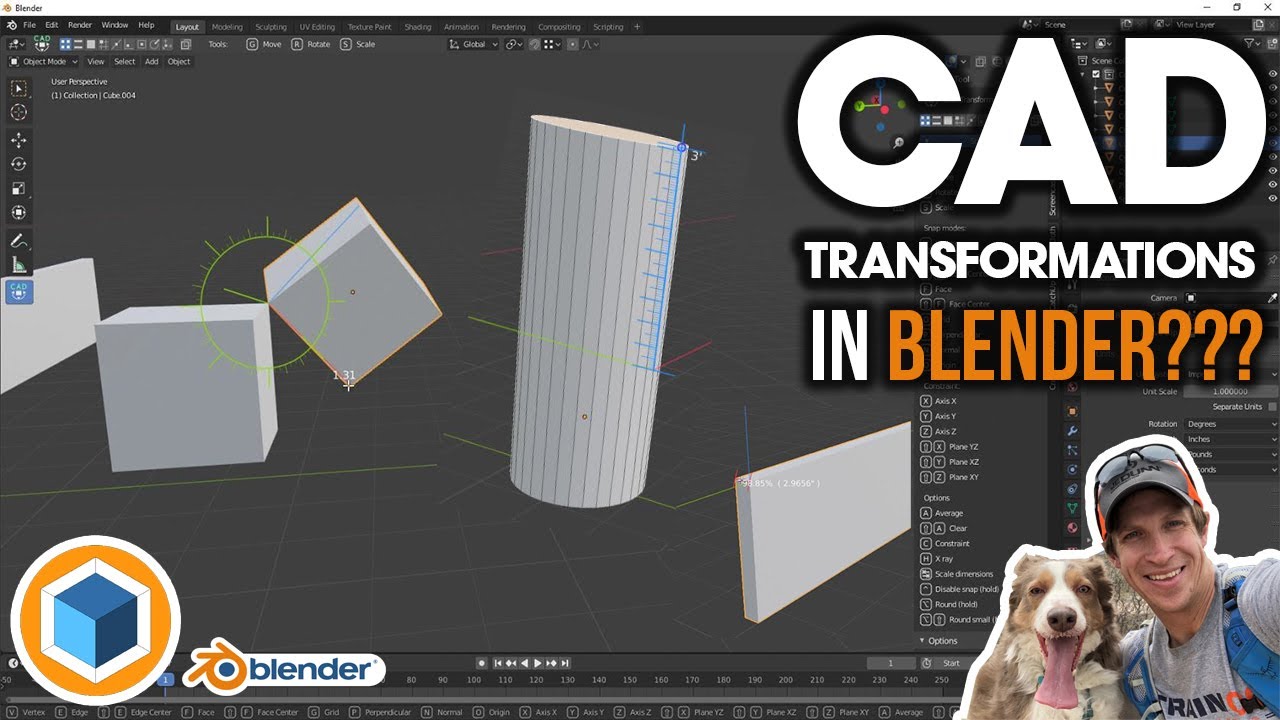
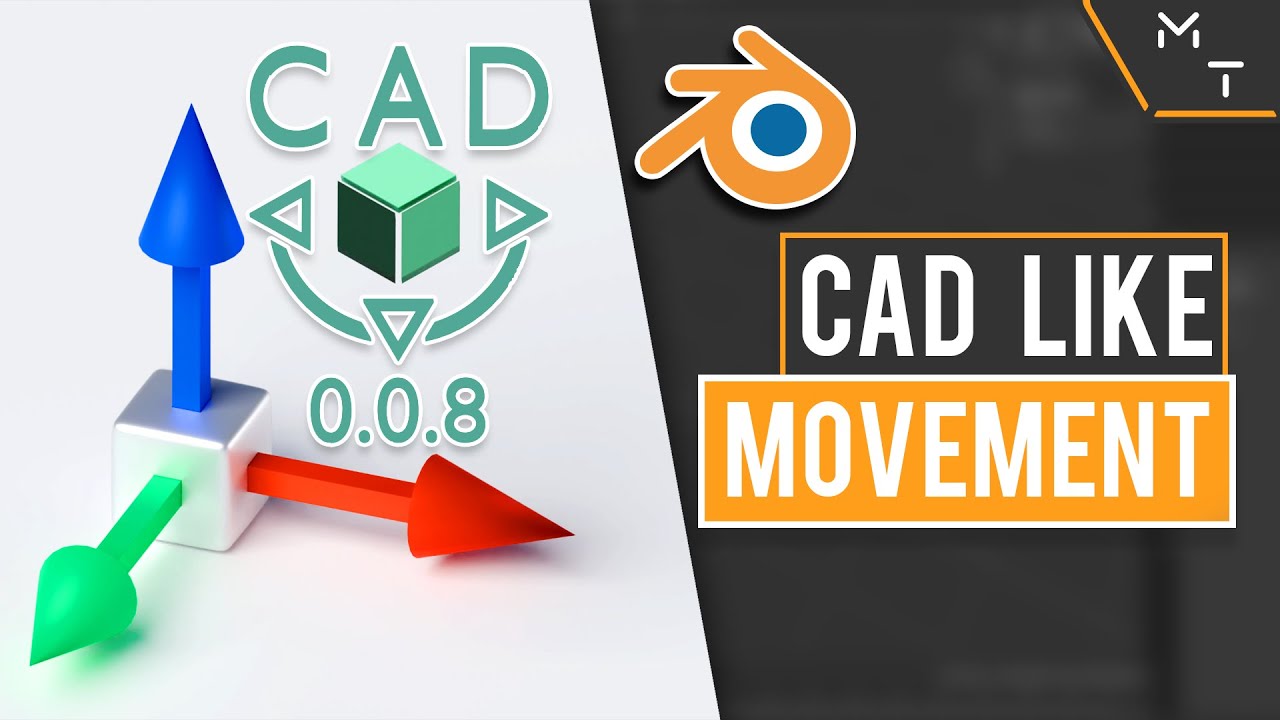
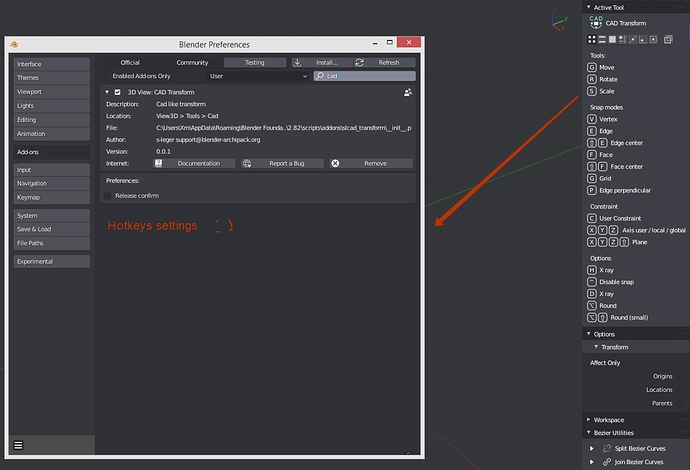

 thanks Apec!
thanks Apec!