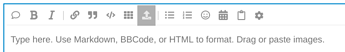Note: This is work in progress; feel free to post questions that you think should be on this list as a reply an we’ll process them. We will remove those replies once they’re added or rejected
General information
How is Blender Artists organized?
Blender Artists is managed by @bartv and maintained by a small team of moderators. You can see the team here. Please only DM team members if you have a question that requires privacy.
Are you affiliated to Blender.org?
No, Blender Artists is a separate entity.
How do you pay the bills?
Running this site isn’t cheap; we spend quite a bit on hosting and on work hours. Our ads cover most of the costs, and we hope that regular members will support us on Patreon.
Your account
Can you change my username?
Of course! Just leave a message in Blender Artists Website Support and include the new username you’d like to use.
How to add your social media handles to your account
You can add your Twitter, YouTube, Instagram, ArtStation and Mastodon handles to your Blender Artists profile. That way, they’ll show up on your user card, and we’ll automatically tag you when we share your work on social media! Just head to the profile section in your preferences.
Posting on Blender Artists
Where should I post?
- To share your art, select the appropriate sub-category of Artwork. Some of the most popular ones are:
How can I create a new post?
- Navigate to the appropriate category, like Finished Projects, and click the ‘New Topic’ button on the top right of the page.
- Enter a title and message. You can drag images straight into the editor to upload them.
- Optionally, select some tags.
How do I upload images?
There are two ways to add images to your post:
- Click the ‘Upload’ icon in the post editor:
- Drag image files into the post editor.
We do not recommend posting links to images. In most cases, Discourse will download these images, but in some cases (like when a website forbids this), it won’t and your post may be broken in the future when your file disappears.
Why can I only upload one image?
When you have just created a new account on Blender Artists, you have limited permissions. By spending 10 minutes browsing the forums and reading topics you will be automatically upgraded, allowing you to upload more than one image at a time.
How can I select the thumbnail image for my topic?
The default thumbnail of your topic will be the first image in the first post. If you’d like to change it to something else, edit your original post and add one, and use this code to make it the thumbnail by inserting ‘|thumbnail’ in the post code:

What is the policy for NSFW content?
While we allow artistic nudity, erotic or pornographic work will be removed and will result in an official warning. Additionally, you need to apply the nsfw tag to any work that contains nudity, graphical violence etc.
NSFW work is not eligible for the featured row.
Why is the ‘New Topic’ button grayed out?
Each topic needs to be in a category, so make sure you’re in a category first. Also, you can’t post in ‘top level’ categories like Artwork - select the appropriate sub-category first, like Finished Projects.
What language should I post in?
This is an international forum, so please post in English. You’re welcome and encouraged to use other languages in private messages with other users.
(Instagram) Can you repost my work?
I’m sorry but we don’t do reposts. Start by sharing this on the Blender Artists forum and if your work is selected as a Feature, you’ll be shared here too.
Note: only add your username, not the full URL!
Featured Row
How is Featured work selected?
Level 3 members (see ‘What are Trust levels?’ below) collectively cast votes on a private topic. The ones that get over 70% approval are featured. Also, the winner of each Weekend Challenge gets their submitted work featured.
As noted above, NSFW work is not eligible for the featured row.
Contacting the moderators to get featured is generally not going to help you.
Trust Levels
What are Trust Levels?
If you contribute actively to this community, Discourse will ‘reward’ you with a higher ‘Trust Level’. New users start at level 0, and will quickly level up after a bit of reading. The Trust Level (TL) system helps the community manage itself, fight spam and self-organise.
You can learn more about this system on the Discourse Blog.
How do I increase my Trust Level?
The only metric that affects your Trust Level is your engagement with the Blender Artists community; the more time you spend reading, replying, liking and receiving likes etc, the better you’ll do. We don’t publish your stats to avoid ‘gamifying’ this system.
Self Promotion
What is the self-promotion policy on this site?
You can make up to one self-promotion post a week. Please refer to this post for details.
What is self-promotion?
Self-promotion is a post or reply that advertises you. Specifically, this may mean:
- A Tutorials, Tips and Tricks topic linking to your YouTube channel, blog, or personal website
- A link to your YouTube channel, website, or blog in a reply to another topic
- A BlenderMarket/Gumroad/etc link to one of your products
- A topic in Released Scripts and Themes sharing an add-on you’ve made
Note that we count replies to your self-promotions too as these bump your topic back to the top of the message list.
What isn’t self-promotion?
This does not include links to your social media, or YouTube videos posted in your own Finished Projects - this is an expected part of sharing an artwork. For example, you post an artwork in Finished Projects and add a link to your Instagram, as well as a art breakdown video on your YouTube channel. This is not self-promotion, for the sake of this rule.
However, if you make a reply to that topic sharing the model on BlenderMarket, that is self-promotion.
What if I need additional promotion?
You can reach out to @bartv if you’re interested in commercial opportunities for promotion, such as site banners or advertising on the Blender AdNet.